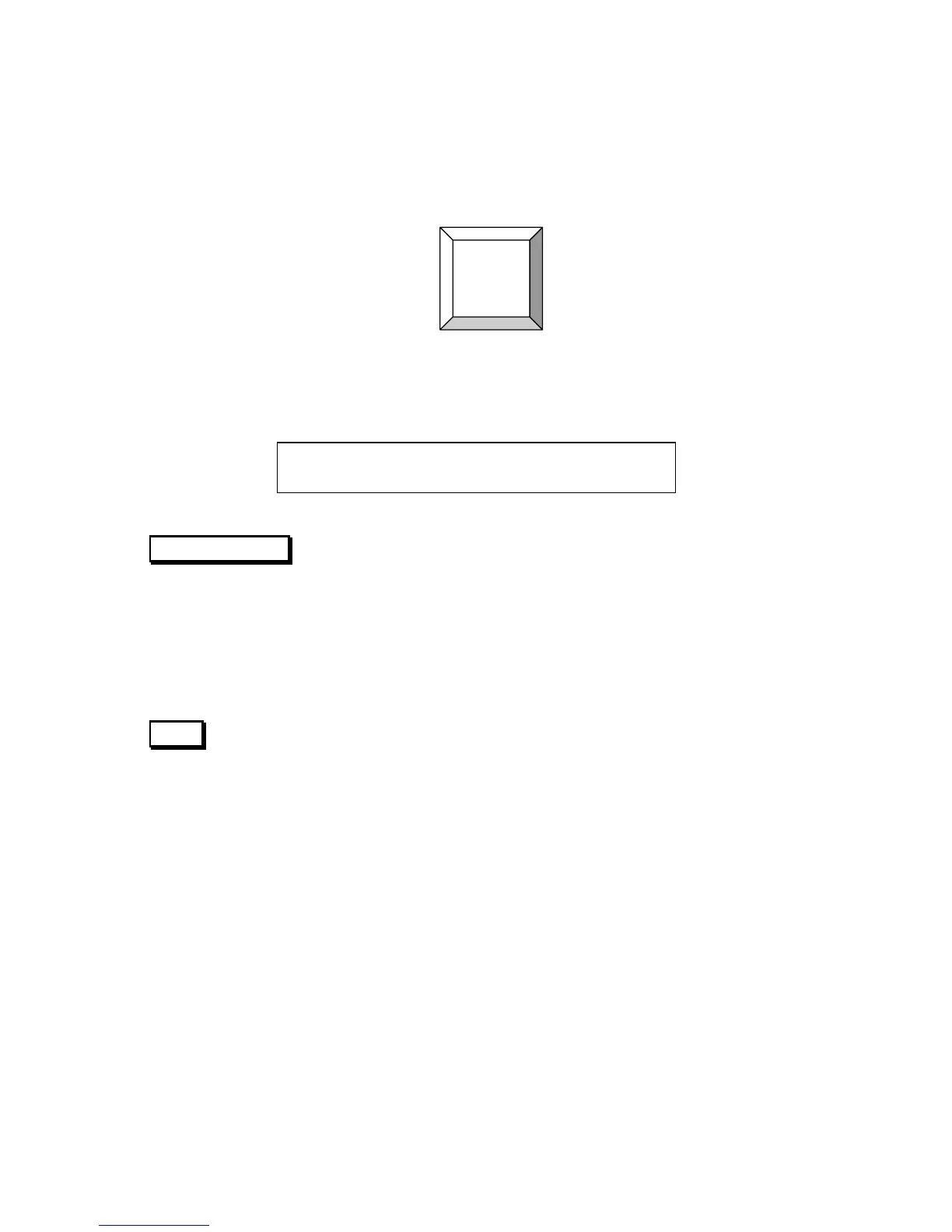MGR10 A/B/C - Revision : I (for 7.0 software revision) 22
4.2 Current Selection
Press
Selects the current configuration menu;
+I , -I or Ave :
Select the current direction by pressing [+I] , [ -I ] or [Ave] , this function reverses automatically
the current direction and display the average of the 2 measured values : this cancels the errors
coming from the emf effect . The polarity or the average mode are displayed on the top line of the
LCD screen .
Mag :
Press on [Mag] to change the current intensity , as a percentage between 10 and 100 % of the
maximum value .
Press on [Chg] to modify the current value
Enter the requested percentage with the numeric keypad ( numbers are located in the right
upper corner of the keys )
Press on [OK] to enter the value.
Press on [OK] to go back to the previous page
The current value is displayed on the center top line of the LCD screen . The % value is
applied to all the ranges .
Press on [QUIT ] to escape the menu .
+I -I Ave Mag Quit
9
COUR
CURR.
