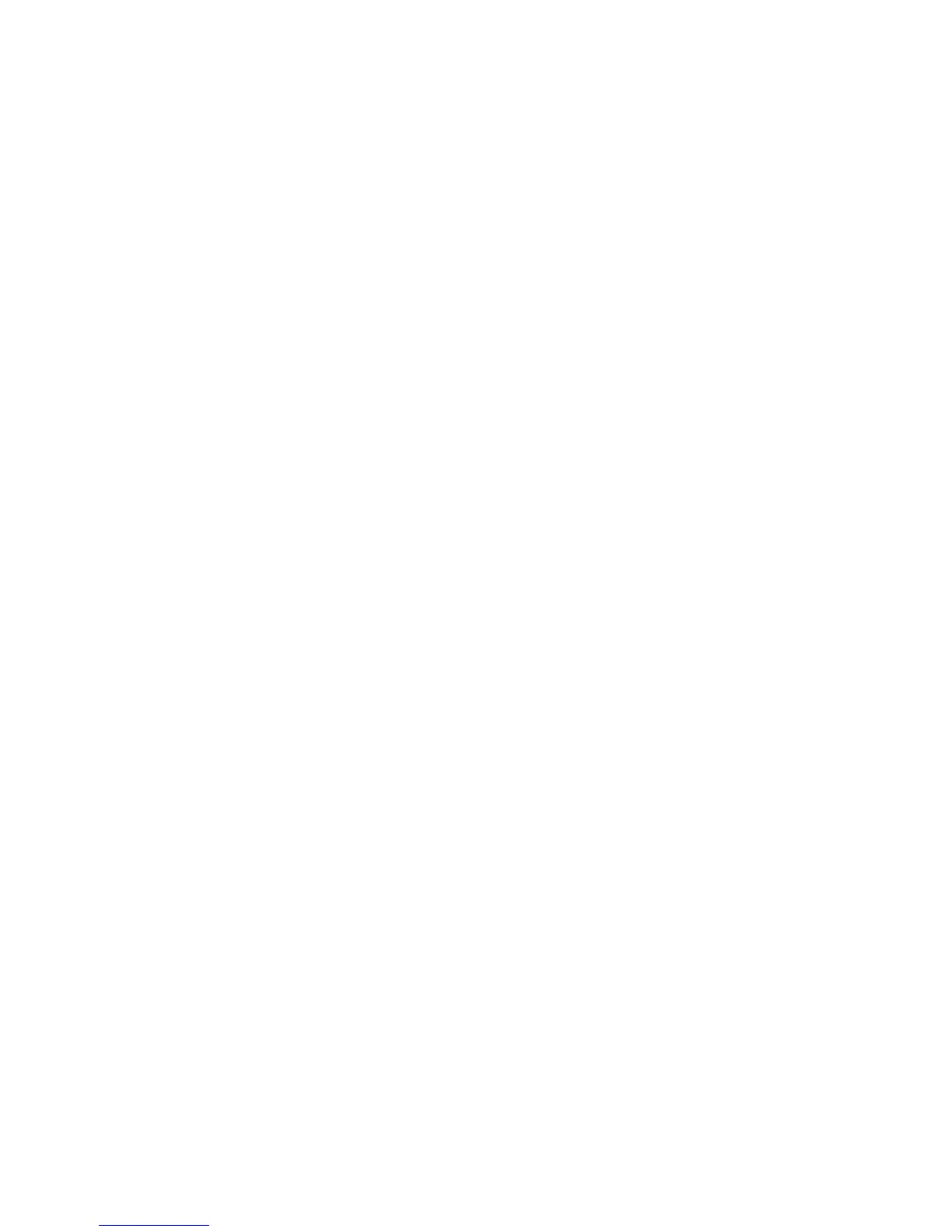MGR10 A/B/C - Revision : I (for 7.0 software revision) 43
5.2 Connecting to the resistance
The Digital Microhmmeter MGR10 employs a four wire method of measurement, ie it is necessary to
make four connections to the resistance under test. The instrument is supplied with four leads; two for
the potential connections which are made across the test resistor at the points between which the
resistance is to be determined; and two for the current connections which connect the test resistor to the
current supply circuit.
-
Connect the red leads to the +U and +I sockets and the black leads to the -U and -I sockets.
-
Connect to the resistance under test as shown in figure 5.2.2, Cleanliness is important and if the
sample is not clean, a rub with an abrasive paper to remove oxides is recommended.
- It is not always possible to use the combined current and potential crocodile clips (Kelvin clips),
in which case test leads with spade tags, or special fixtures may have to be made to suit the
particular application. We offer a variety of different lead and fixture types which are list in
section 7
