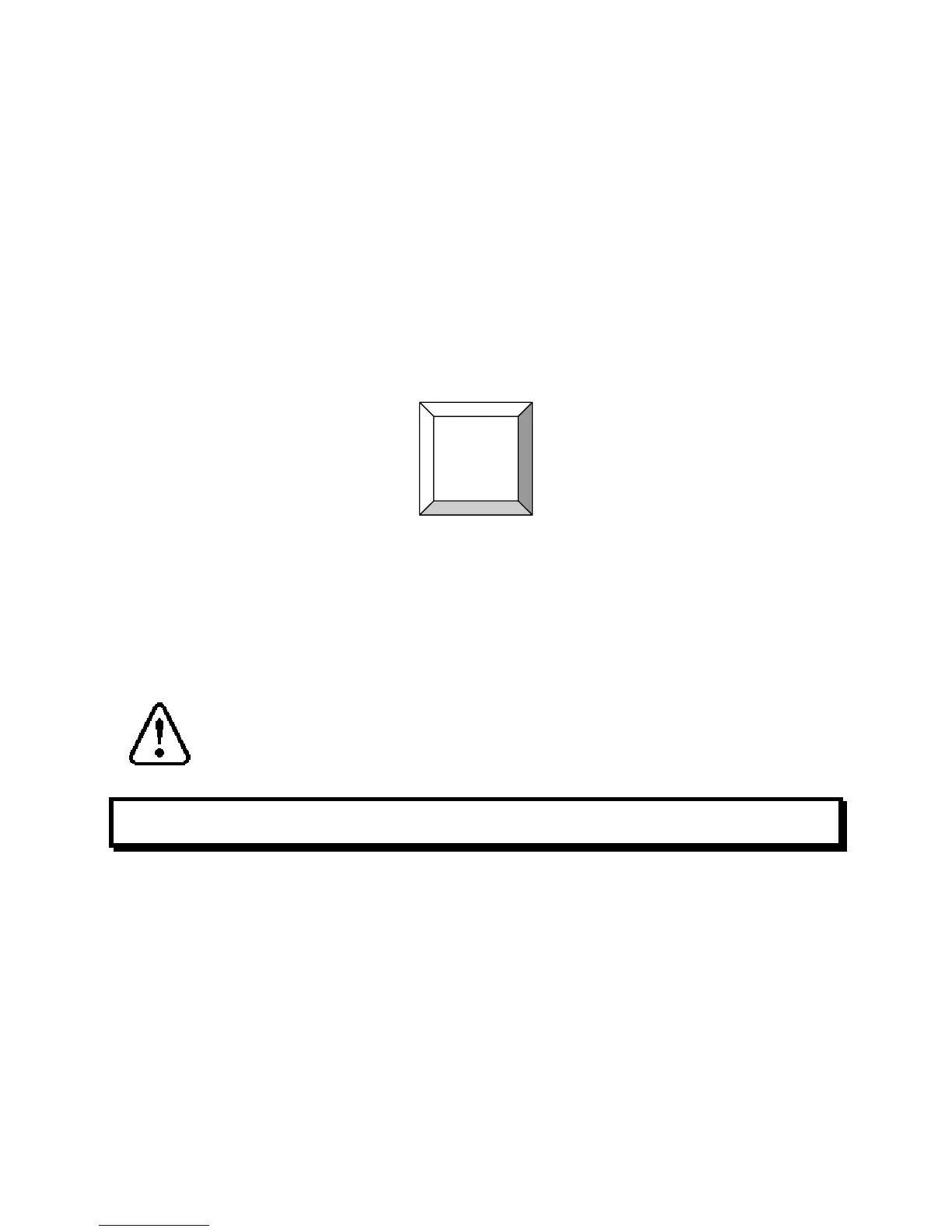MGR10 A/B/C - Revision : I (for 7.0 software revision) 21
SECTION 4 : SETTING UP MEASUREMENT PARAMETERS
4.1 Range Selection
Two modes of range selection are possible, Manual and Auto range. The 8 ranges may be selected
individually by pressing the appropriate range key. The range selected is indicated on the top left
hand side of the display. Auto range is selected using [AUTO] key.
This key toggles the selected function as follows; AUTO1 auto ranges starting with the highest
range,. AUTO2 auto ranges starting with the current range selected; Range manual range is
selected.
The range mode selected is indicated in the top left corner of the display.
WARNING : The maximum measurement current is 10 A on the 3 lowest ranges , check if the
current level intensity selected cannot damaged the resistor under test .
AUTO.
AUTO.
