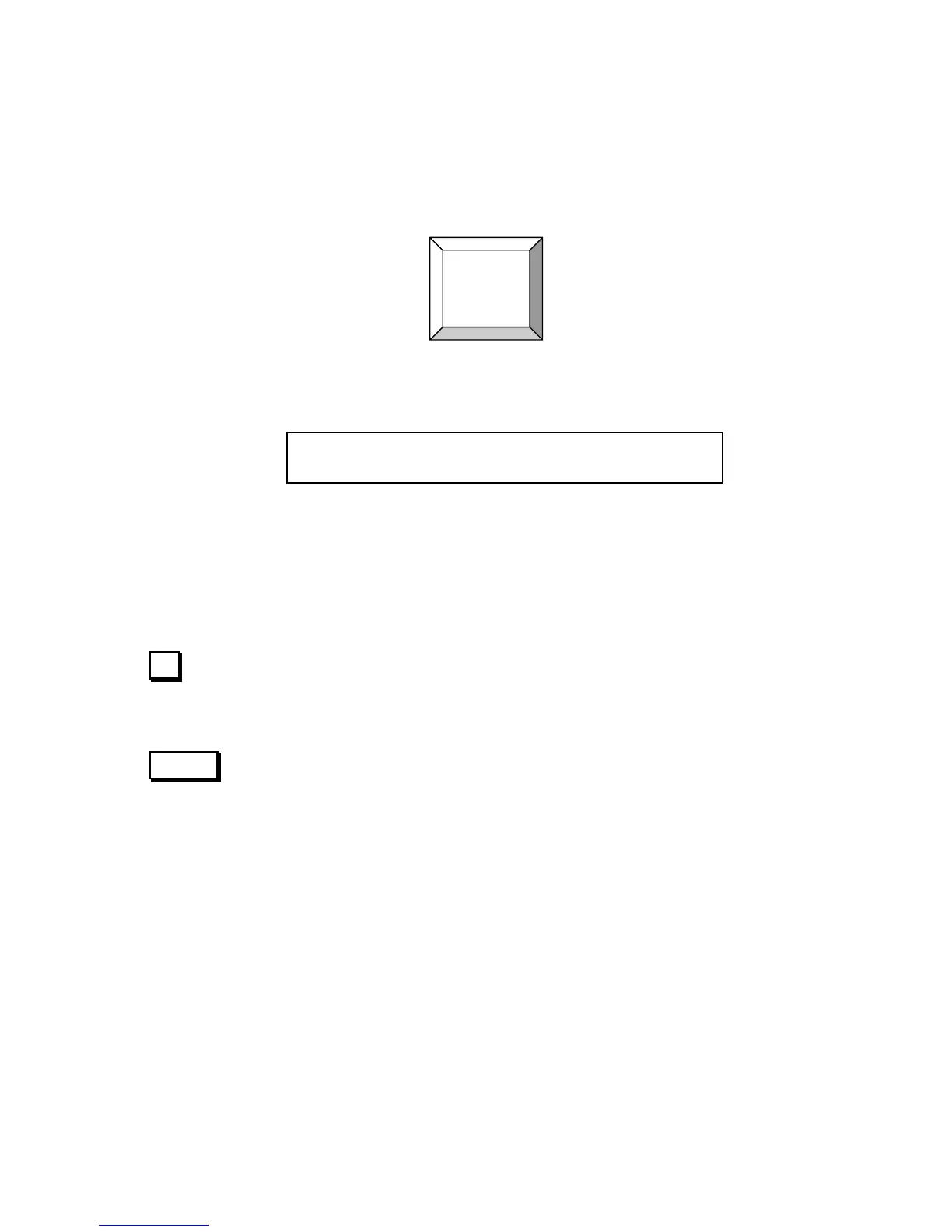MGR10 A/B/C - Revision : I (for 7.0 software revision) 23
4.3 Measurement Mode
Press on :
to select the measurement mode options.
For the greatest flexibility and versatility of measurement the MGR10 has many advanced features
which can be selected from this menu.
The
km function gives the possibility to display the measured resistances on a known length of
cables computed to the value for 1 kilometer.
:
Press on [] to select a resistance display in Ohms ( standard display )
/km :
Press on [ /km] to select a resistance display in Ohms per kilometer
Press on [ No. ] to modify the number of cable connected in series or parallel
o Enter a number between 1 and 99 with the numeric keypad
o Press on [OK] to enter the value
Press on [ Len ] to modify the cable length
o Enter the value according to unity with the numeric keypad
o Press on [OK] to enter the value
Press on [ Unit ] to select Meter or Kilometer
o Press on [ meter ] or [ km]
o Press on [OK] to enter the selection
Press on [ Conn ] to define if the cables are series or parallel connected .
o Press on [ Ser ] or [ Par ]
o Press on [OK] to enter the selection
Press on [OK] to go back to the previous page
-------DISPLAY------- Trig Read
km km Mode Rate Filt Sett Quit
8
MODE
MOD
