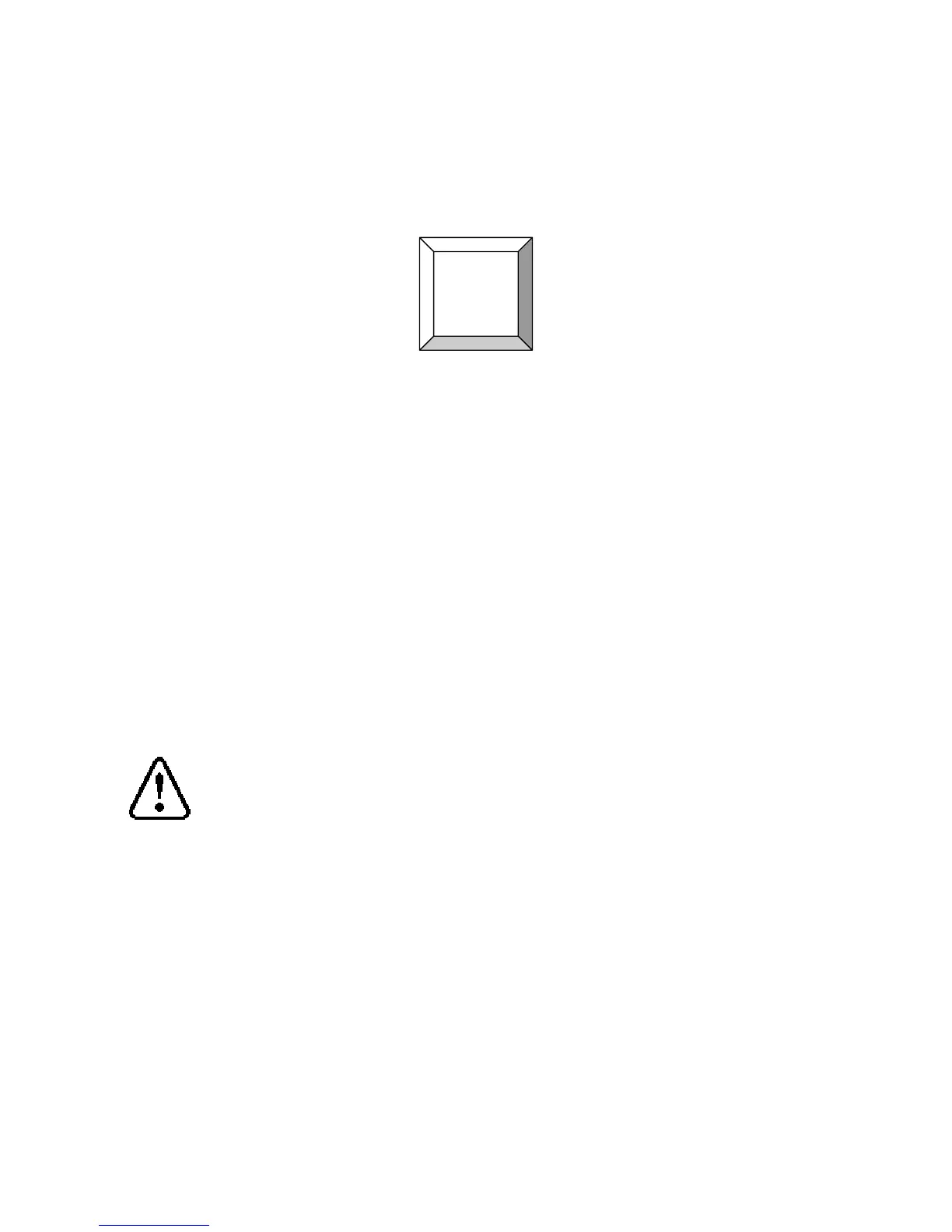MGR10 A/B/C - Revision : I (for 7.0 software revision) 40
4.8 Measure/Hold function
This key triggers measurement cycles according to the trigger mode ( Single or Continuous – refer
to section 4.3)
In Continuous mode : (this mode is not available when operating on batteries – MGR10A )
Press on [MES.] to start permanent measurement cycles , the « Meas » display is blinking at
each measurement
Press again on [MES.] to store the last measured value on the display. Display indicates
“HOLD” state .
NOTA : this state doesn’t interrupt the measurement current , the current continue to flow through
the specimen under test.
Press again on [MES.] to resume the memorization of the last measured value and to display
new measurement
In Single mode :
Press on [MES.] to start a measurement cycles
This stops the measurement current at the end of the cycle
Press again on [MES.] to get the following measurement
WARNING : when measuring with a 10A current , it is possible to create small sparks during
connection and disconnection of the specimen . To avoid damaging the specimen under test , please
make the connection and disconnection without current flowing .
6
MES.
MEAS.
