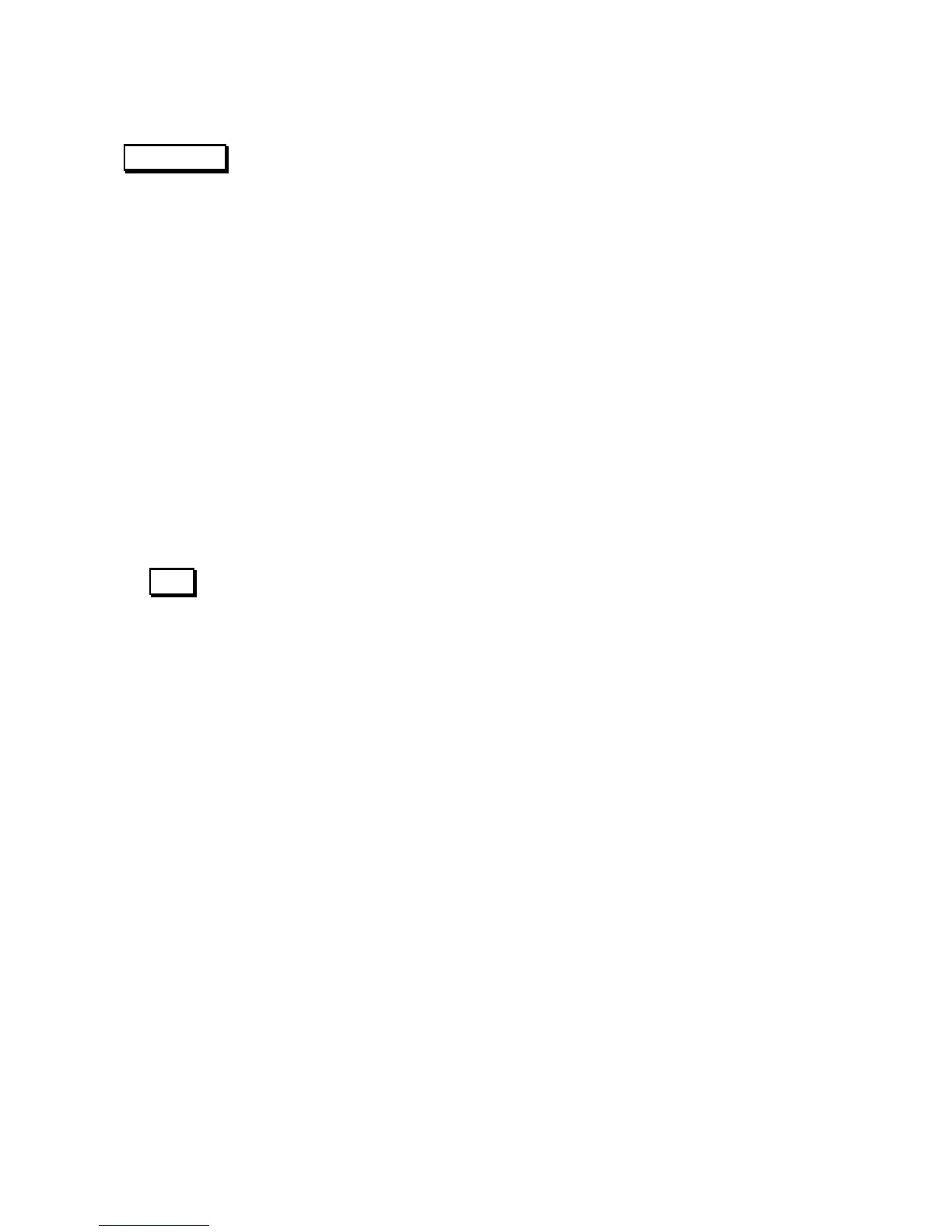MGR10 A/B/C - Revision : I (for 7.0 software revision) 39
Key Lock :
Press on [Key Lock ] to enter the access code menu .You can reach this feature only through the
factory access code :
9252
Enter the above password and then press [OK] . If a previous operator already entered
another password , then the ‘INCORRECT’ message will be displayed . Please ask to your
operator for the new password or call our service department .
The access control to the MGR10 functions is done on 3 levels :
[All] : access to all the functions
[Mem] : access only to parameters memories and to measurement trigger .
[Meas] : access only to measurement trigger , MES/MEAS key.
When access is locked , a padlock drawing is displayed in the LCD screen lower right corner .
To change the access code :
Press on [Change PassCode]
Enter the new code on 4 digits: ex 1234
Press on [OK] to enter the new code
Press on [Yes] to confirm the code
Press on [OK] to go back to the previous page
Press on [QUIT] to escape this menu
Cal :
Refer to special calibration manual . Please contact our service department for price.
