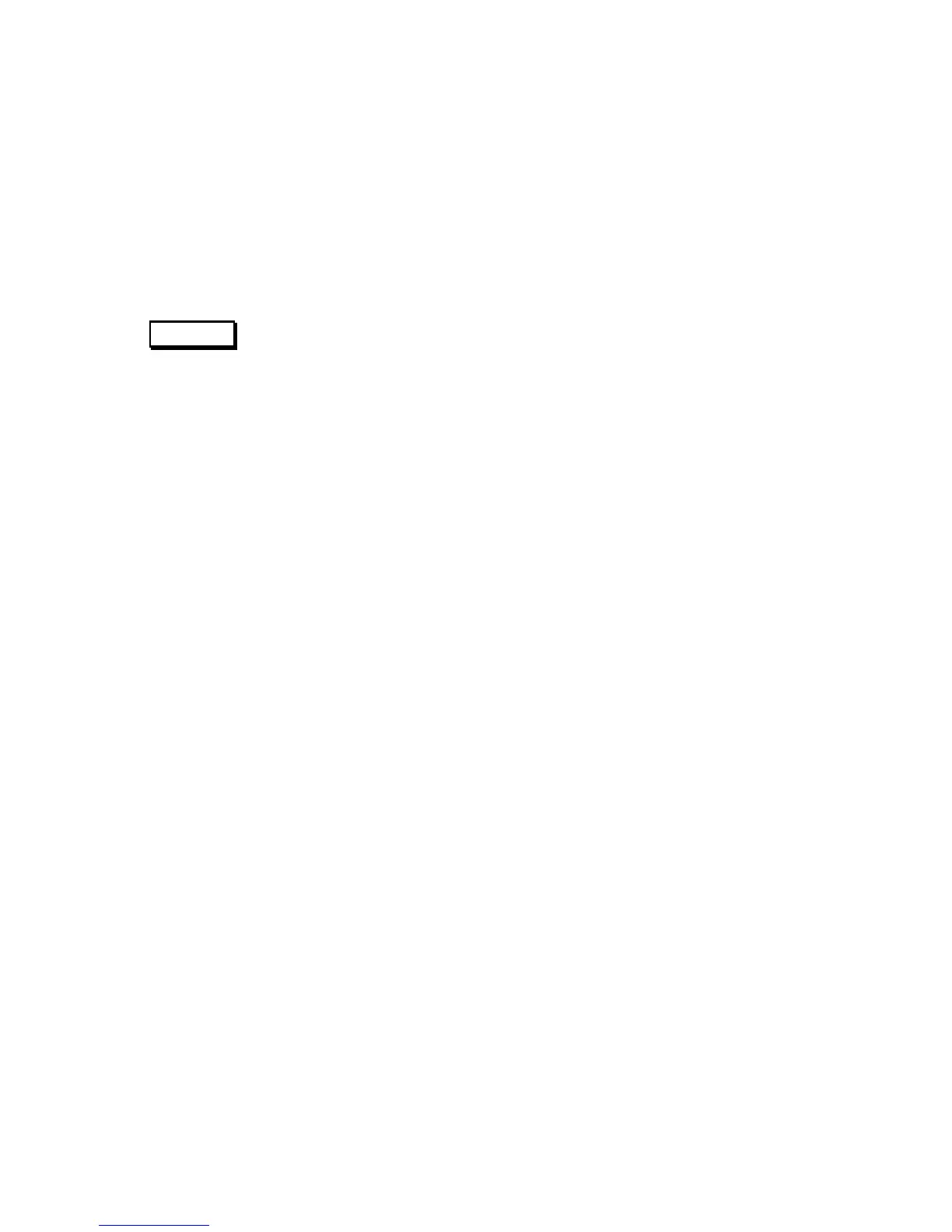MGR10 A/B/C - Revision : I (for 7.0 software revision) 38
Press on [60] for a 60 Hz line frequency ( USA ,ASIE )
Press [OK] to go back to the previous page
Press on [Ver] to display the software revision number and the revision date
Press [OK] to go back to the previous page
Press [OK] to go back to the previous page
Or press [Quit ] to escape the menu
Rem I/F :
Press on [Rem I/F] to set the interface parameters (RS232 , IEEE488, API )
Press on [RS232] to select the serial interface . A message ‘OPTION NOT AVAILABLE’
will be displayed if the unit is not equipped with this option ( MGR10-01) . If the unit is
equipped , the ‘RS232’ message will be displayed in the LCD screen upper corner .
Press on [Talk] to select the TALK ONLY mode . This mode allows the direct
connection to a printer without any PC .
Press on [Baud] to select the communication speed .
Change the value by pressing on [Chg]
then enter the new value by using the numeric keypad .
Press on [OK] to enter the value.
Press on [OK] to go back to the previous page
Press on [IEEE] to select the parallel interface . A message ‘OPTION NOT
AVAILABLE’ will be displayed if the unit is not equipped with this option ( MGR10-06) .
If the unit is equipped , the ‘IEEE’ message will be displayed in the LCD screen upper
corner .
Press on [Talk] to select the TALK ONLY mode . This mode allows the direct
connection to a printer without any PC .
Press on [Addr] to select the unit address .
Change the value by pressing on [Chg]
then enter the new value by using the numeric keypad .
Press on [OK] to enter the value.
Press on [OK] to go back to the previous page
Press on [PLC] to select the Programming Logic Controler interface . A message
‘OPTION NOT AVAILABLE’ will be displayed if the unit is not equipped with this option
( MGR10-02) . If the unit is equipped , the ‘PLC’ message will be displayed in the LCD
screen upper corner .
Press on [Off] to select no interface mode .
IMPORTANT : please refer to section 6.2 to get all the information to operate correctly the
interfaces .
Press on [OK] to go back to the previous page
Press on [QUIT] to escape this menu
