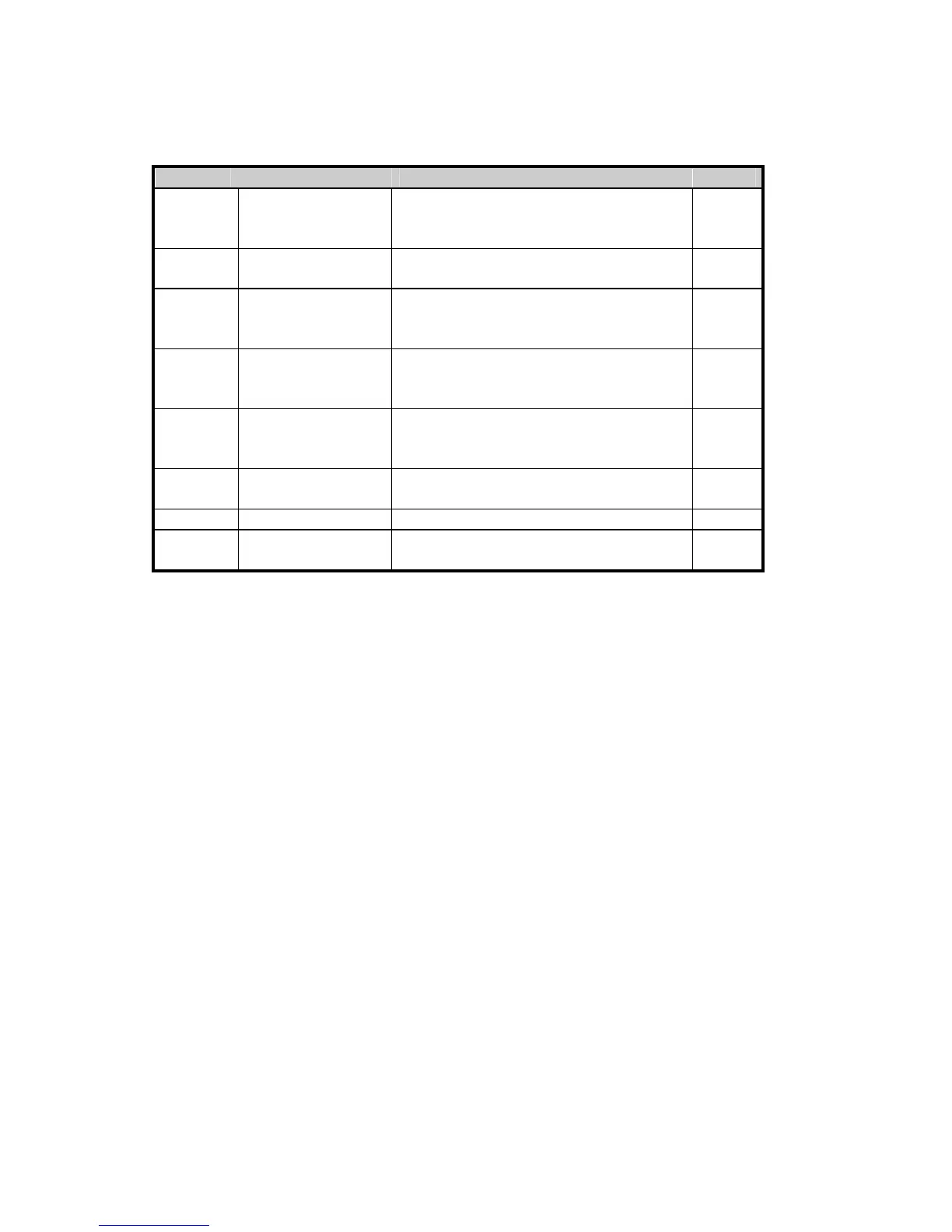MGR10 A/B/C - Revision : I (for 7.0 software revision) 17
Setting up measurement options
CURR
Current selection Selects the current to be used for
measurement plus single polarity or
switched average
Menu
COMP
Temperature
compensation
Selects temperature compensation Menu
ZERO
Measurement
display zero
function
Nulls the display at the current reading
and displays measured values relative to
the null value
Direct
from
keypad
MES
Measure run/hold Display hold function triggers
measurement and data logger cycles.
Direct
from
keypad
STOP
Measure stop/start Stops the current measurement and
disconnects the measurement current
Direct
from
keypad
LOG
Data logging
function
Selects the data logging and statistical
analysis menu functions
Menu
LIMIT
Limit functions Selects Hi/Lo limit menu Menu
MENU
Menu functions Selects interface options and calibration
functions
Menu
