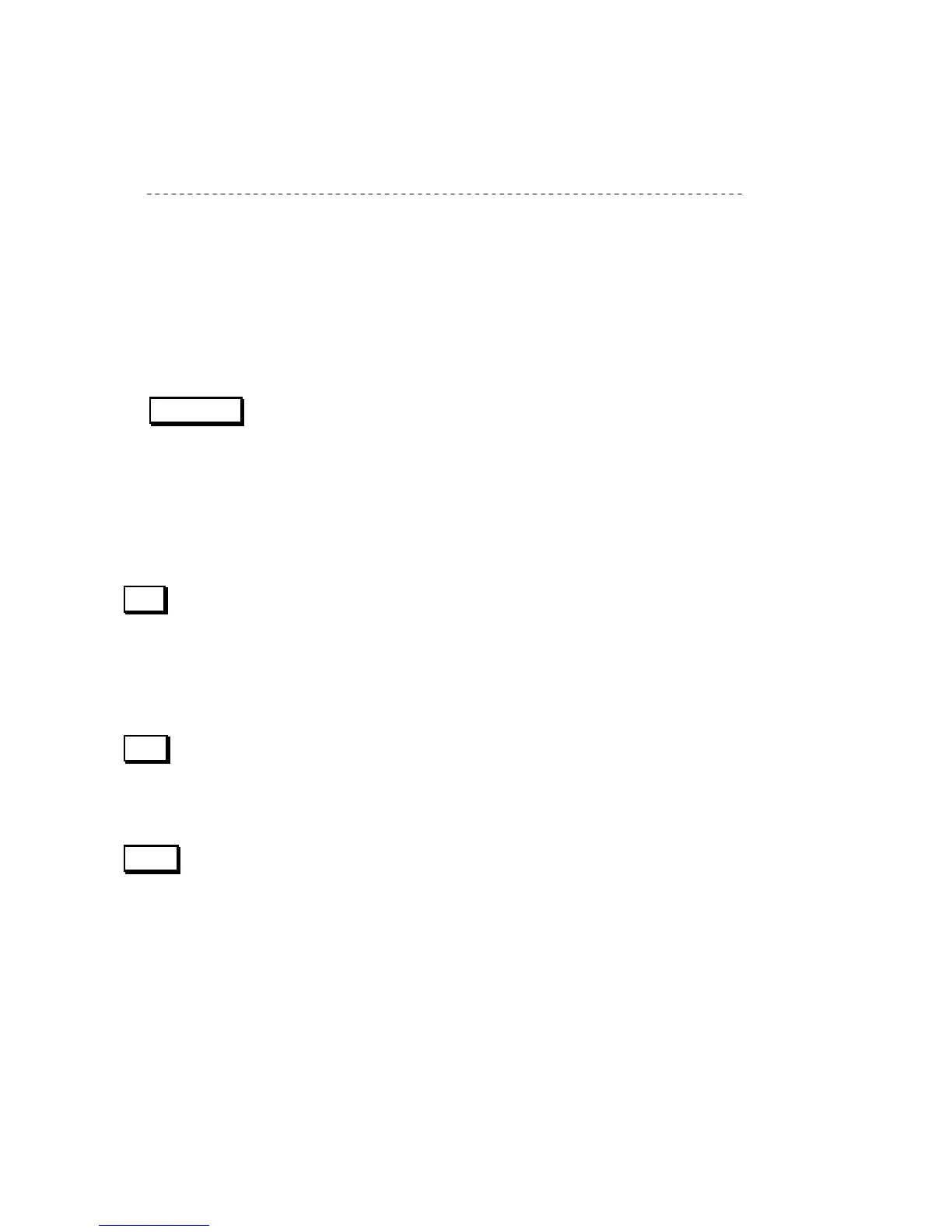MGR10 A/B/C - Revision : I (for 7.0 software revision) 34
Figure4.6.1-Data Logging Screen
Log # Range Resistance Date Time
1
30k
0.000 10/08/99 14:10:35
2
30k
0.000 10/08/99 14:10:37
3
30k
0.000 10/08/99 14:10:38
4
30k
0.000 10/08/99 14:10:40
5
30k
0.000 10/08/99 14:10:42
6
30k
0.000 10/08/99 14:10:44
Press on [AUTO] to review the previous pages
Press [3 k/Quit] or [ 30 k/OK] to escape the menu
No. Rdgs :
Press on [No. Rdgs ], to display the number of current readings
Press on [Chg] , lto change the value
then enter the new value between 1 and 4000 by using the numeric keypad .
Press on [OK] to enter the value.
Press on [OK] to go back to the previous page
On :
Press [On] to activate the data logging mode
Press on [Quit] to escape the menu
Trigger measurements by pressing [MES] key to start the storage
Off :
Press [Off] to stop the measurement logging
Stat :
Press [Stat] to display the statistical analysis of the values stored in the log. If any values have
been stored , the LCD screen displays :
‘Log contains insufficient entries’ and ‘Cannot compute statistics ‘
Escape the menu and trigger at least 2 measurements .
The following values will be computed and displayed
Minimum value [Min] Maximum value [Max]
Mean value [Mean] Peak to Peak value [PtP]
Standard Deviation [SD]
