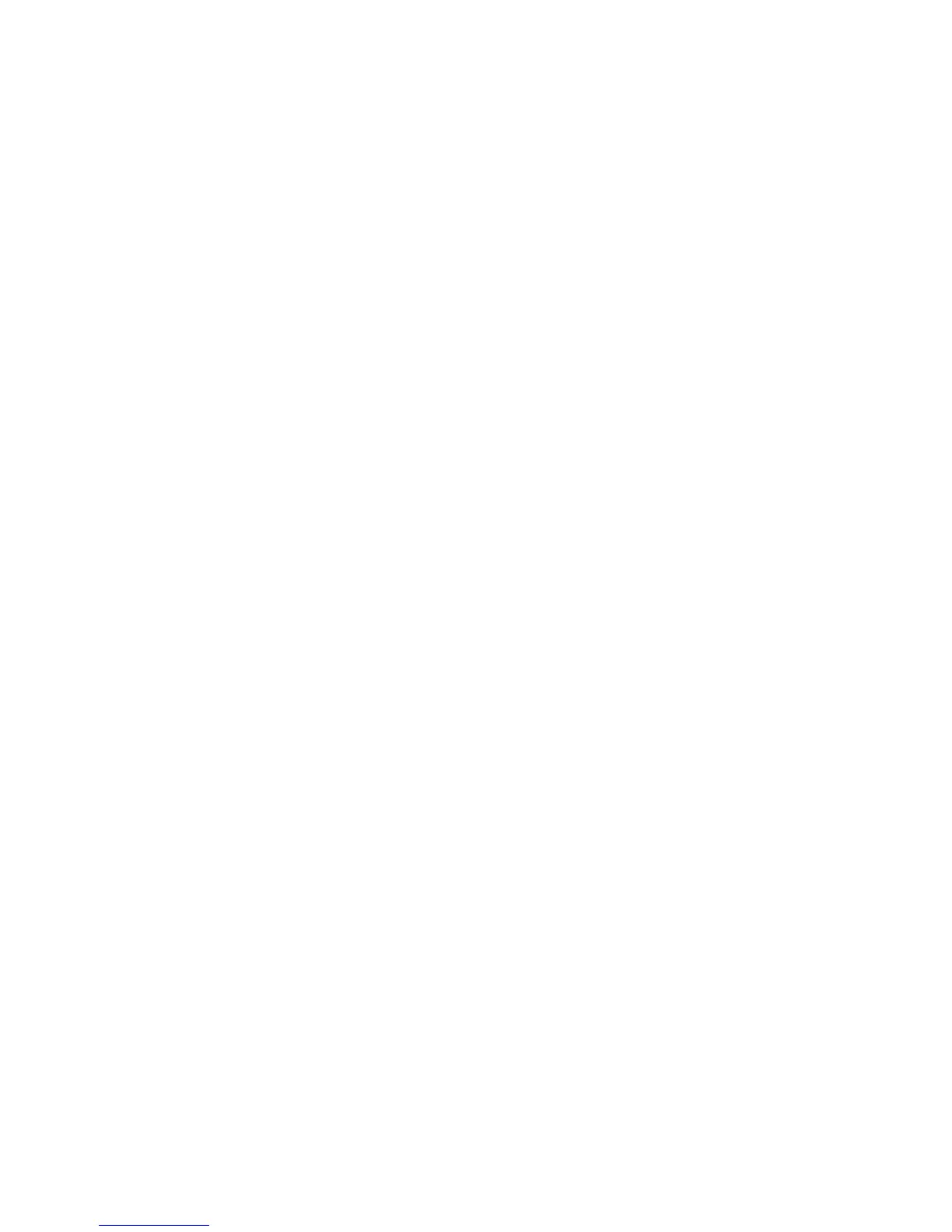MGR10 A/B/C - Revision : I (for 7.0 software revision) 67
MGR10 et MGR10A:
<range> 3MOHM (3 mOhm)
30MOHM (30 mOhm)
200MOHM (200 mOhm)
3OHM (3 Ohm)
30OHM (30 Ohm)
300OHM (300 Ohm)
3KOHM (3 KOhm)
30KOHM (30 KOhm)
AUTO1 (Autorange1 - top range first)
AUTO2 (Autorange2 - last-used range first)
MGR10B:
<range> 300MOHM (300 mOhm)
3OHM (3 Ohm)
30OHM (30 Ohm)
300OHM (300 Ohm)
3KOHM (3 KOhm)
30KOHM (30 KOhm)
AUTO1 (Autorange1 - top range first)
AUTO2 (Autorange2 - last-used range first)
MGR10C:
<range> 3OHM (3 Ohm)
30OHM (30 Ohm)
300OHM (300 Ohm)
3KOHM (3 KOhm)
30KOHM (30 KOhm)
AUTO1 (Autorange1 - top range first)
AUTO2 (Autorange2 - last-used range first)
AUTO1 and AUTO2 are not available in FAST mode, nor if Open Circuit Limiting is enabled. The
3KOHM and 30KOHM ranges are also not available if Open Circuit Limiting is enabled.
Sending these commands in these conditions will generate an “execution error”. The command
will be ignored and the microhmmeter will remain in the original range.
SENSe:FRESistance:RANGe?
Returns the resistance range currently in force, together with the Autorange mode. The response is
an ASCII string containing the appropriate parameter values as above. The current measurement is
not affected.
The response is an ASCII string of the form:
“< range >, < auto mode >”
where, range = 3MOHM to 30KOHM (as in tables above)
