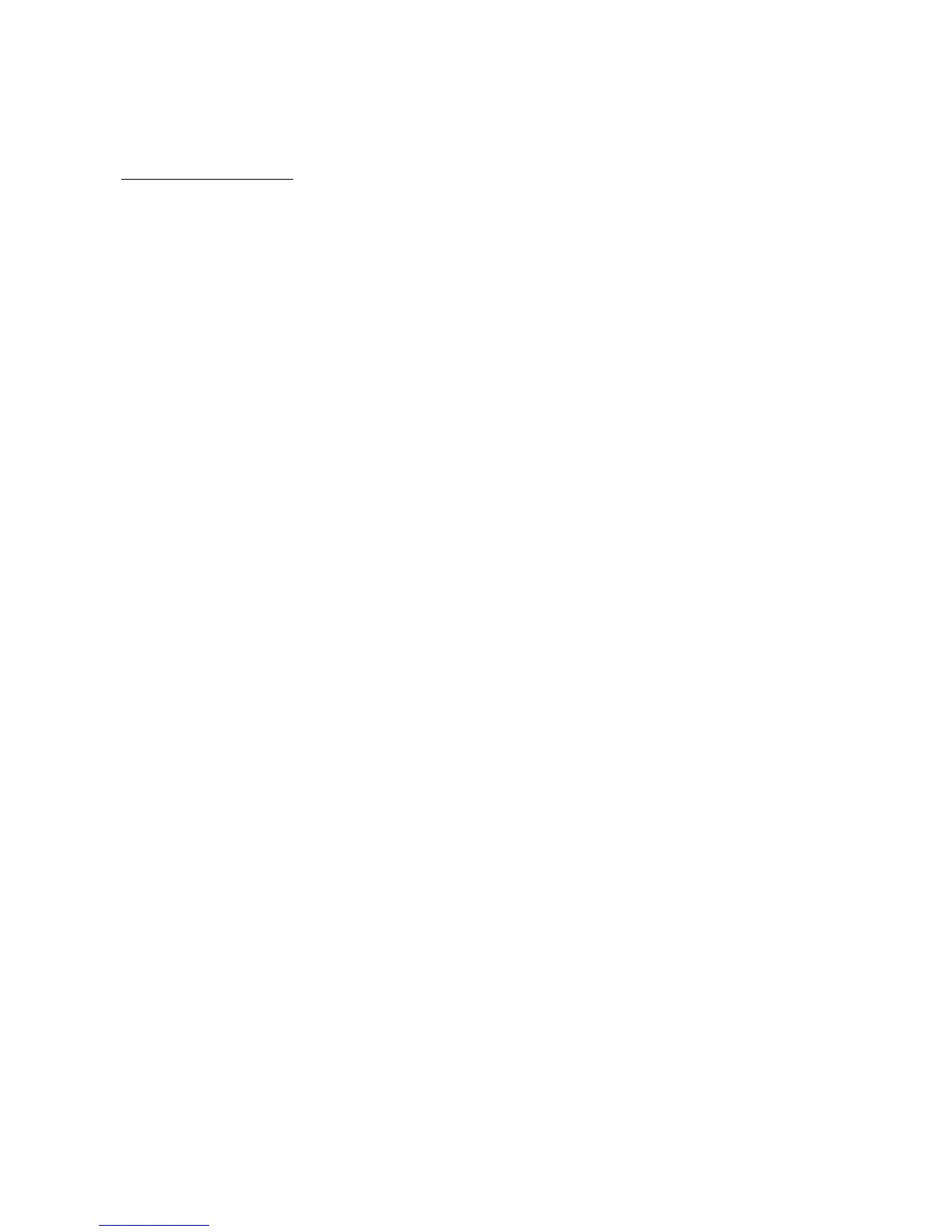MGR10 A/B/C - Revision : I (for 7.0 software revision) 74
CALCulate:LIMit Group
These commands are used to set and query the lower and upper limit values used to test the measured
resistance. Exceeding these limits is reported in the Questionable Data Register (bits 11 & 12).
CALCulate:LIMit:LOWer <value>
Sets the lower measurement limit. The value is in Ohms (0 - 30,000).
CALCulate:LIMit:LOWer?
Returns the lower measurement limit in Ohms.
CALCulate:LIMit:UPPer <value>
Sets the upper measurement limit. The value is in Ohms (0 - 30,000).
CALCulate:LIMit:UPPer?
Returns the upper measurement limit in Ohms.
CALCulate:LIMit:STATe <ON|OFF> or <1|0>
Enables or disables the measurement limit facility.
CALCulate:LIMit:STATe?
Returns “0” (OFF) or “1” (ON).
CALCulate:LIMit:ALARm <ON|OFF> or <1|0>
Enables or disables the 'failed limit’ audible alarm.
CALCulate:LIMit:ALARm?
Returns “0” (OFF) or “1” (ON).
