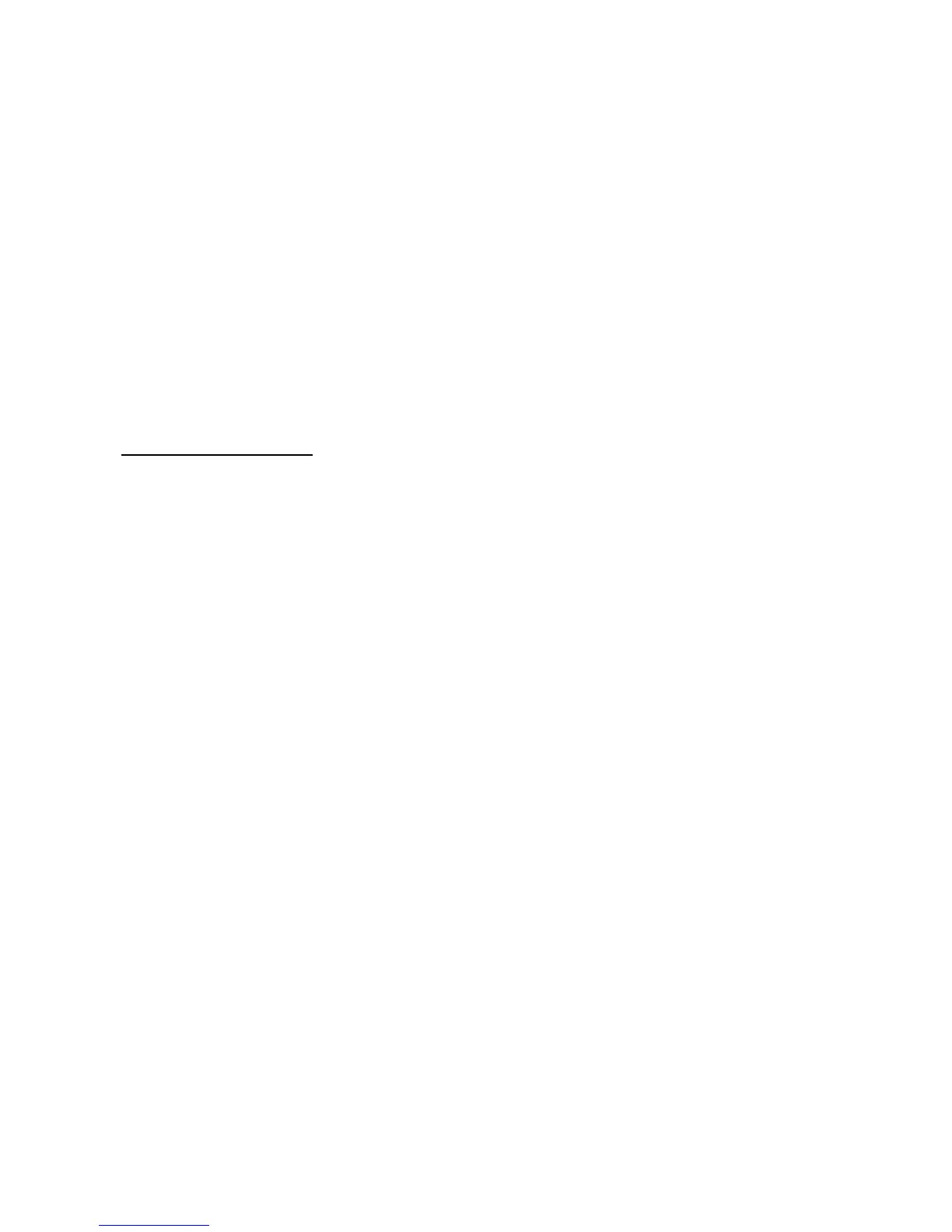MGR10 A/B/C - Revision : I (for 7.0 software revision) 85
The following commands are used to access these registers;
*STB?
Query the Status Byte Summary Register. The instrument returns a decimal value which
corresponds to the binary-weighted sum of all bits set in the register.
*SRE <enable value>
Enable bits in the Service Request Enable Register. The selected bits are then reported to the Status
Byte.
*SRE?
Query the Service Request Enable Register. The instrument returns a decimal value which
corresponds to the binary-weighted sum of all bits set in the register.
Other Related Commands
*CLS
Clears the Status Byte Summary Register and all event registers, and also resets the Operation
Complete Command State and Operation Complete Query State.
*OPC
This command sets the instrument’s ‘Operation Complete Command State’ active. When any ‘in-
progress’ command is completed, the state returns to idle and the Operation Complete bit (0) is set.
The command should only be used in conjunction with non-query commands and is only available
for IEEE. If the *OPC is sent in RS-232 mode it will generate a “command error” and the
command is ignored.
Example
Data logging can take an appreciable time to execute, so it is useful to program the instrument to
generate a service request on completion of the logging function. The following command
sequence can be used:
*ESE 1 Enables Operation Complete to set the Standard Event bit
*SRE 32 Enables Standard Event to trigger service request
*CLS Clears the Operation Complete bit
DATA:START Initiates data logging
*OPC Sets RQS on completion of the log
*OPC?
This command sets the instrument’s ‘Operation Complete Query State’ active. When any ‘in-
progress’ command is completed, the state returns to idle, a ‘1’ is placed in the output queue and
therefore the Message Available bit (4) is set. The command should only be used in conjunction
with non-query commands and is only available for IEEE.
