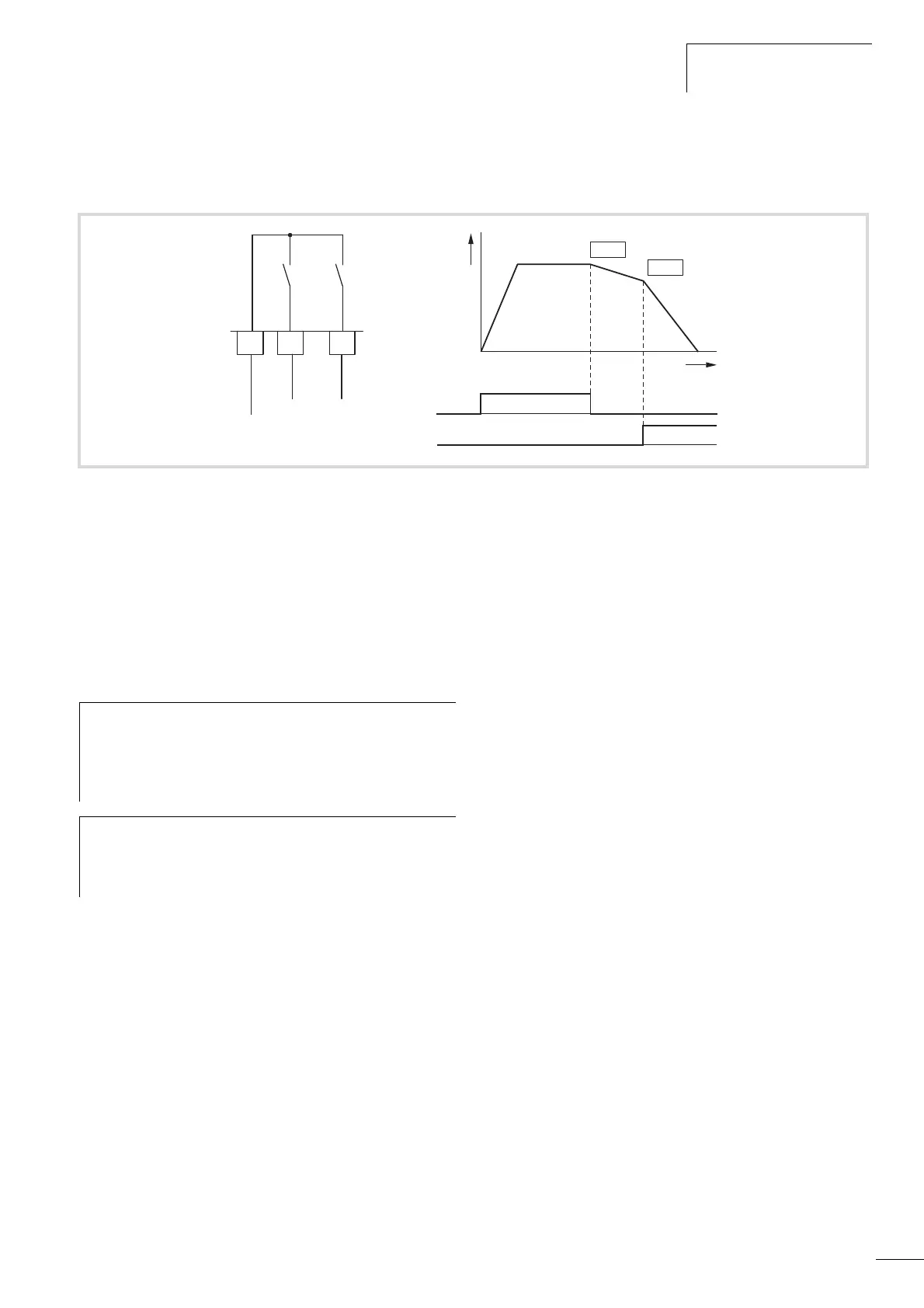04/10 MN04020001Z-EN
Parameter menu (PAR)
127
Example 2
Stop function with two different deceleration times.
The second parameter set (2PS) enables you to set at P14.10 a
different value to dec1 or dec2. For example, the second
parameter set (P14) is activated here via digital input DI6
(P3.27 = 6). Activating DI6 causes the output frequency to be
reduced according to the deceleration time (dec3) set at P14.10.
Figure 104: Stop function with two different deceleration times
The Stop function with deceleration time can be activated with parameter P6.8 = 1. If the enable signal on the digital input DI1 (FWD,
control signal terminal 8) is switched off, the output frequency of the frequency inverter can be reduced according to the deceleration
time (dec1) set at P6.6.
8
DI1
DI6
16
FWD
2PS
24 V
6
< 50 mA
+24 V Out
f
t
P6.6
P14.10
FWD
2PS
h
Caution!
Debounced inputs may not be used in the safety
circuit diagram.
The motor parameters must be identical in both
parameter groups (P7 and P14).
h
Digital input 6 is assigned in the factory setting
(P3.12 = 6) with the function PI-OFF (PID controller,
deactivated). With P3.12 = 0 you can remove this
function (PI-OFF) from digital input 6.
