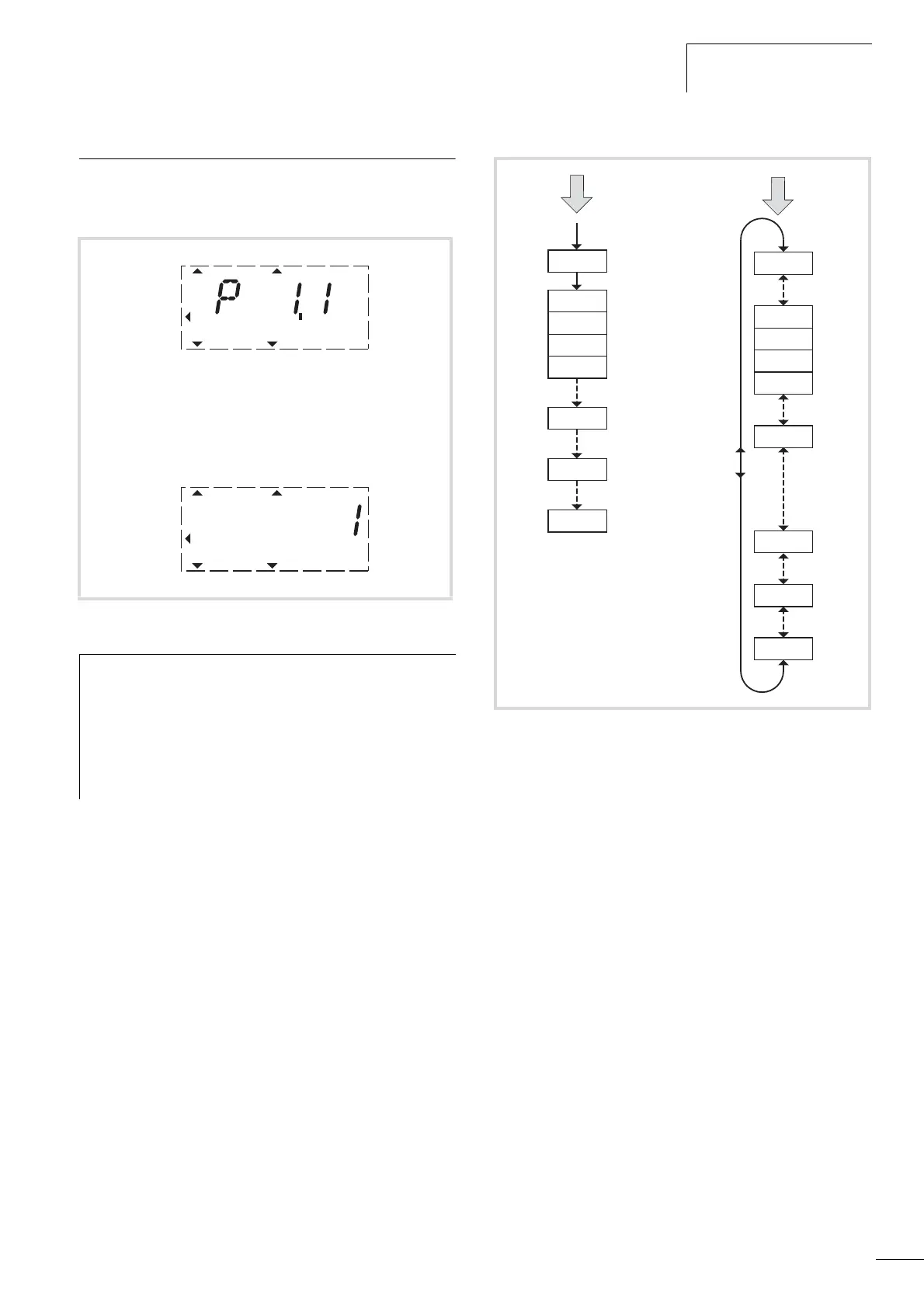04/10 MN04020001Z-EN
Parameter menu (PAR)
71
Parameter menu (PAR)
You have access to all M-Max
TM
parameters in the parameter
menu (PAR) (see “List of parameters“ list on page 176).
L
Display in automatic alternation
M
Figure 66: Parameter menu (P1.1 = 1, quick-configuration)
h
The parameter menu always starts with the
parameter P1.1.
P1.1 = 1 means that you are guided through the
parameters by the Quickstart Wizard. Here you must
confirm a specified number of parameters individually
(see A).
P1.1 = 0 gives you free access to all parameters (see B).
RUN STOP ALARM FAULTREADY
REF
FWD REV I/O KEYPAD BUS
MON
PAR
FLT
RUN STOP ALARM FAULTREADY
REF
FWD REV I/O KEYPAD BUS
MON
PAR
FLT
Figure 67: Schematic representation of parameter access
A Guided access and selected parameters with the Quickstart Wizard
(use OK button to move further).
B Free access to all parameters (move further using the four arrow
buttons).
a Parameter conceal selection
P1.1 = 1 (Factory setting)
The quick-start assistant guides you to the selected parameters
(pre-defined parameter change)
P1.1 = 0 allows access to all parameters (free parameter selection).
b Selection of pre-defined parameter values for various applications
(see table 8 on page 74)
P1.2 = 0: Basic, no preliminary setting
P1.2 = 1: Pump drive
P1.2 = 2: Fan drive
P1.2 = 3: Feed unit (high load)
c Completion of the quick configuration and automatic switch to
frequency display.
Selecting the PAR menu level again now allows the free selection
of the required quick configuration parameters and the system
parameter (S).
d Free selection of all parameters (P1.1 = 0) with the two arrow
buttons
Í and Ú or < and >.
P1.1 = 1
P1.2 = 0
P1.2 = 1
P1.2 = 2
P1.2 = 3
P1.3
P11.7
M1.1
b
c
a
A
P1.1 = 0
P1.1 = 0
P1.2 = 1
P1.2 = 2
P1.2 = 3
P1.3
S4.3
P14.16
S1.1
b
a
d
B
