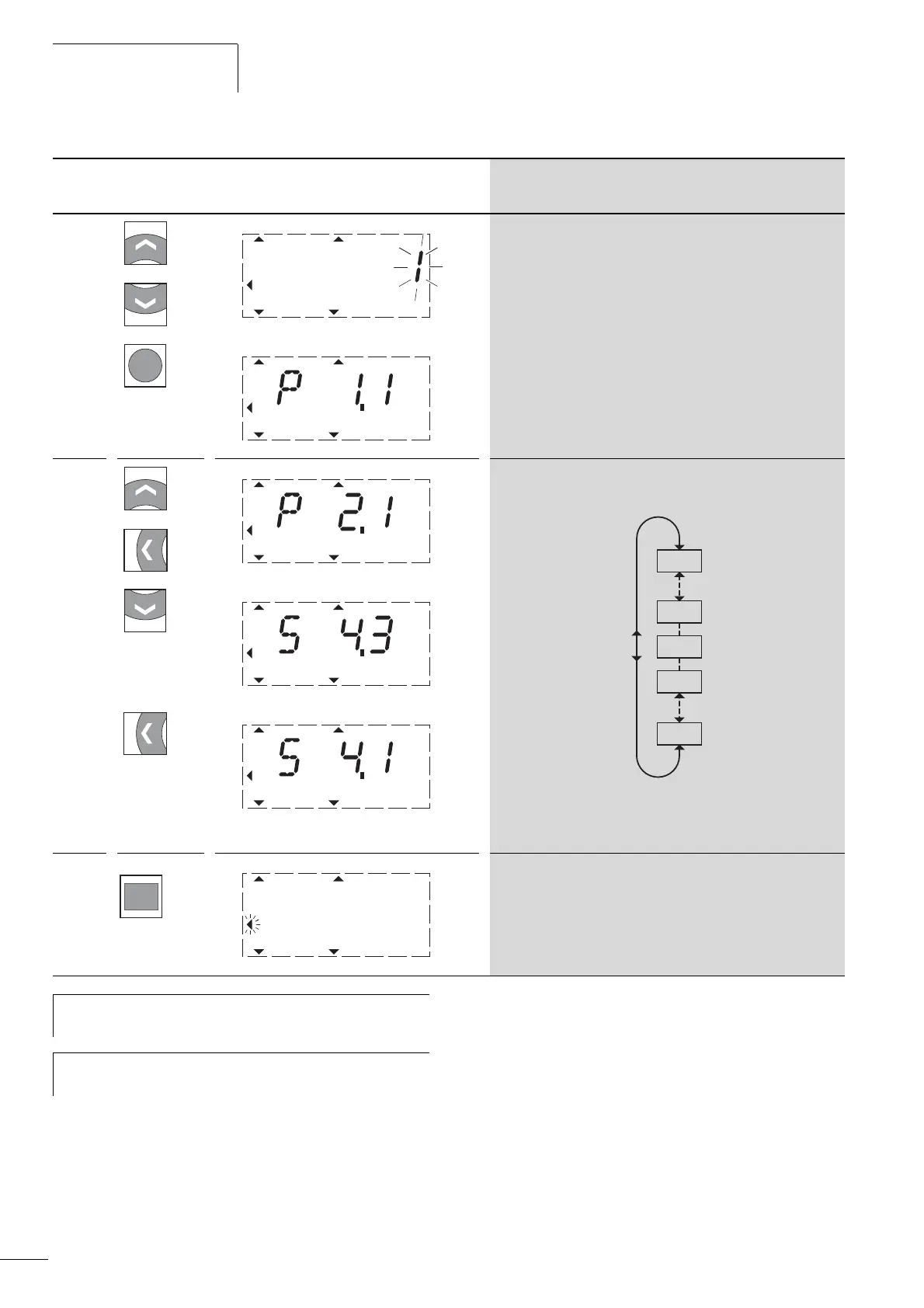Parameters
04/10 MN04020001Z-EN
70
3 If the parameter value is flashing, you can use the two arrow keys
to change the value within the permitted range.
P1.1 = You exit the Quickstart Wizard (access to all parameters).
The selected value is confirmed with the OK button.
The display now changes automatically between the new value and
the respective parameter number.
4 The other parameters in the main menu PAR can be selected with
the two arrow buttons (Í or Ú) (closed circuit, Example: Factory
setting).
The arrow buttons (< and >) enable you to select the first parameter
of each parameter group.
> P1.1, P2.1, P3.1, P4.1, ...
< S4.1, S3.1, S2.1, S1.1, P14.1, ...
5
By actuating the BACK/RESET button, you exit main menu PAR
(arrow flashes, see sequence 1).
Sequen
ce
Commands Display
Description
RUN STOP ALARM FAULTREADY
REF
FWD REV I/O KEYPAD BUS
MON
PAR
FLT
RUN STOP ALARM FAULTREADY
REF
FWD REV I/O KEYPAD BUS
MON
PAR
FLT
RUN STOP ALARM FAULTREADY
REF
FWD REV I/O KEYPAD BUS
MON
PAR
FLT
RUN STOP ALARM FAULTREADY
REF
FWD REV I/O KEYPAD BUS
MON
PAR
FLT
RUN STOP ALARM FAULTREADY
REF
FWD REV I/O KEYPAD BUS
MON
PAR
FLT
RUN STOP ALARM FAULTREADY
REF
FWD REV I/O KEYPAD BUS
MON
PAR
FLT
h
All settings are stored automatically by actuating the OK
button.
h
Parameters marked in column "Access right RUN“ with
/, can be changed during operation (RUN mode).
