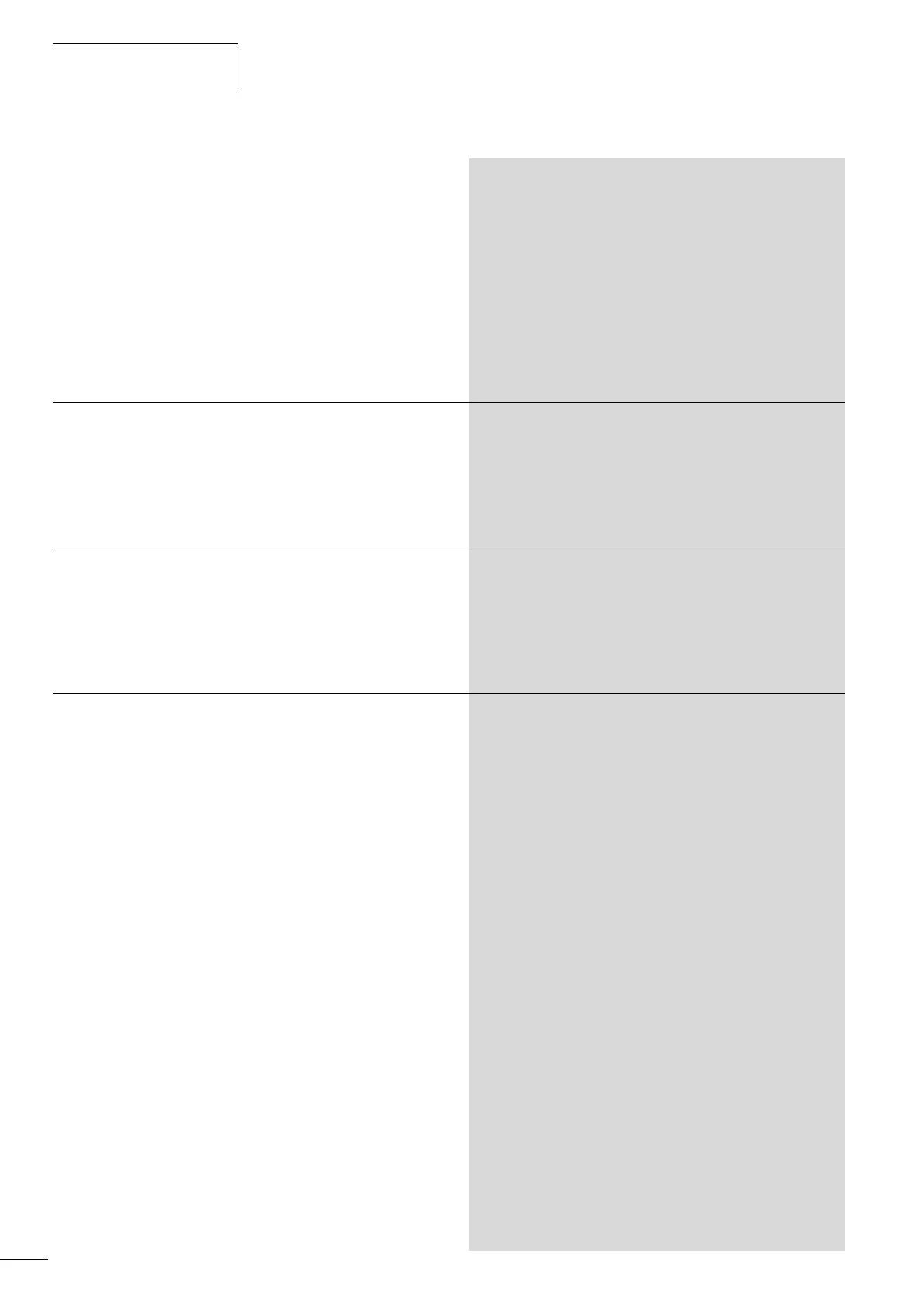Contents
04/10 MN04020001Z-EN
2
– Screen earth kit 35
Electrical Installation 37
– Connection to power section 38
– Arrangement and connection of the power terminals 40
– Connection on control section 42
– Arrangement and connection of the control signal
terminals 43
– Microswitches and control signal terminals 43
– Function of the control signal terminals 44
–Block diagram 50
– Insulation testing 53
4Operation 55
Checklist for commissioning 55
Operational hazard warnings 56
Commissioning with control signal terminals (factory
setting) 57
– Brief Instructions 60
5 Error and Warning Messages 63
Introduction 63
– Error messages 63
– Acknowledge fault message (Reset) 63
– Fault log (FLT) 63
– Alarm messages 63
6 Parameters 67
Control unit 67
– Display unit 68
– General information on menu navigation 68
– Setting parameters 69
Parameter menu (PAR) 71
– Quickstart Wizard 72
– Parameter selection (P1) 73
– Analog input (P2) 75
– Digital input (P3) 78
– Analog output (P4) 83
– Digital output (P5) 84
– Drives control (P6) 88
– Motor (P7) 94
– Protective functions (P8) 95
– PID controller (P9) 100
– Fixed frequency setpoint value (P10) 104
– U/f-characteristic curve (P11) 111
– Braking (P12) 116
– Logic function (P13) 121
– Second parameter set (P14) 124
– System parameter 128
Operational data indicator (MON) 130
Setpoint input (REF) 132