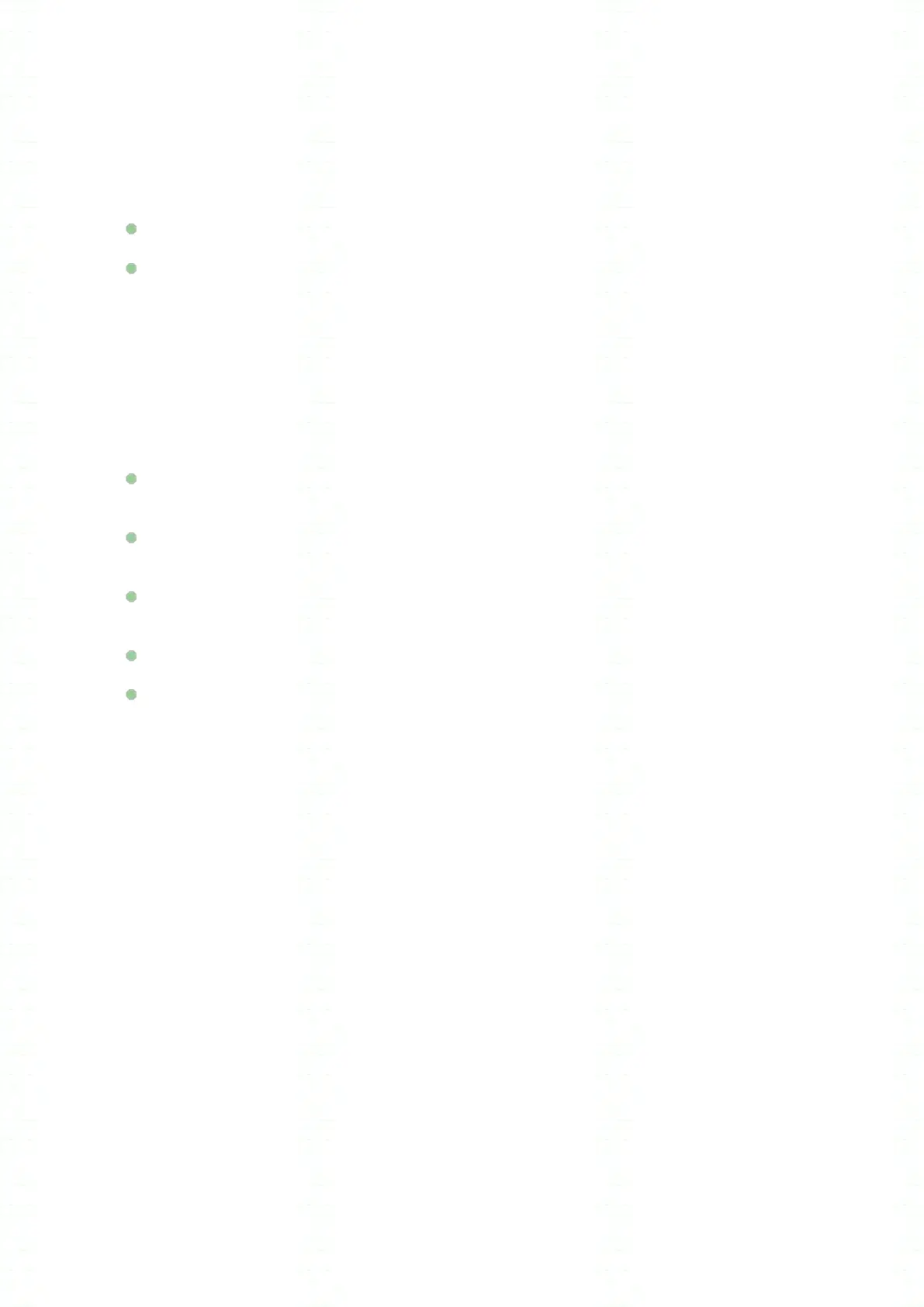XS series operating manual
XS user manual v0.55 - 118 -
Error message(s)
The windows displays the message IMPOSSIBLE CONNECTION :
The unit was not identified, press on ETHER again.
.
An previous communication with the unit is not closed. Switch off the communication and
press on ETHER again.
Anomaly
If you get some problem with the Ethernet link check the cases below :
When you send commands to the unit, the unit doesn’t respond.
Check if the ETHERNET mode is selected on line INTERFACE of the menu CONFIG <page
2>
Check if the IP address of the unit and the system control ( PC ) are on the same network (
check the subnet mask )
The end character of a message must be LF LF (hexadecimal : 0A, decimal : 10)., if not the
unit doesn’t treat the message.
The first command should always be REM. If the communication is OK, then REMLOC is
displayed.
Warning : do not wait for a XON character before sending REM.
The unit goes in REMOTE mode and stop communicate
Before to send any command, wait for the unit to be available for a new one. According to
the situation, the unit sends a XON character or a Z character or a string finshed with a CR
character.
Check the RS232 paragraph to get a detailed explanation.
