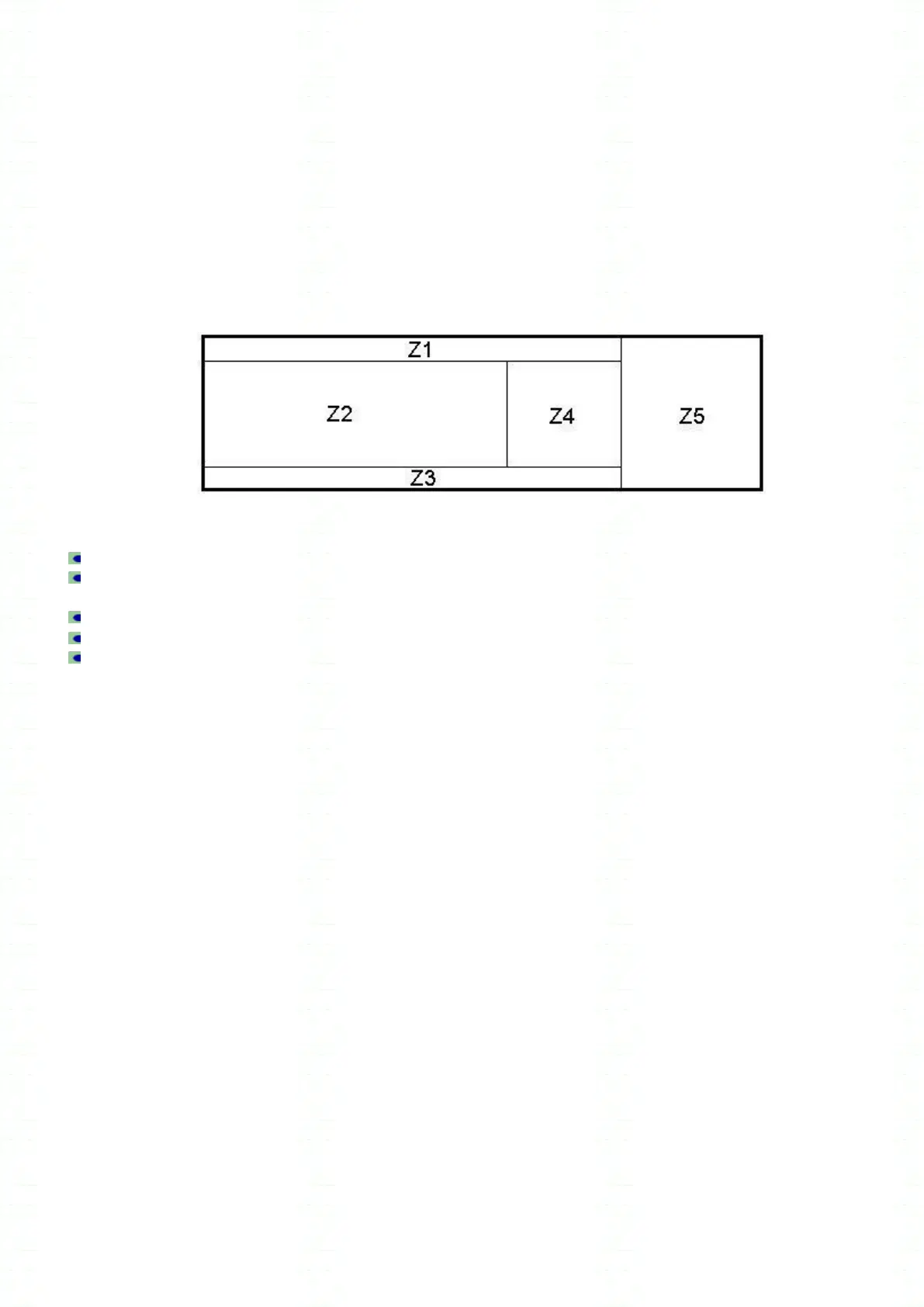XS series operating manual
XS user manual v0.55 - 33 -
Liquid Crystal Display (LCD) description
The unit is fitted with a liquid crystal display (LCD) of 64 points per 240 points used in a graphic mode.
According to the position of the user related to the unit screen and the light conditions, it is possible to
adjust the screen contrast by turning the potentiometer located on the rear panel (Z9). The screen is
LED back lighted, this allowing the use of the unit even the light conditions are poor.
The screen is divided in 5 areas arranged as follows:
Fig 5.2
Z1 Help messages (in normal video mode) or error messages ( in reverse video mode)
Z2 Display of the measurement results with big characters ( 18 mm x 12 mm ). In the input
parameters mode, display of test parameters for possible changes.
Z3 Recall of the measurement parameters.
Z4 Symbol recalling the selected test (M K, m...).
Z5 Indicates the name of the function keys on the right side of the LCD display.
