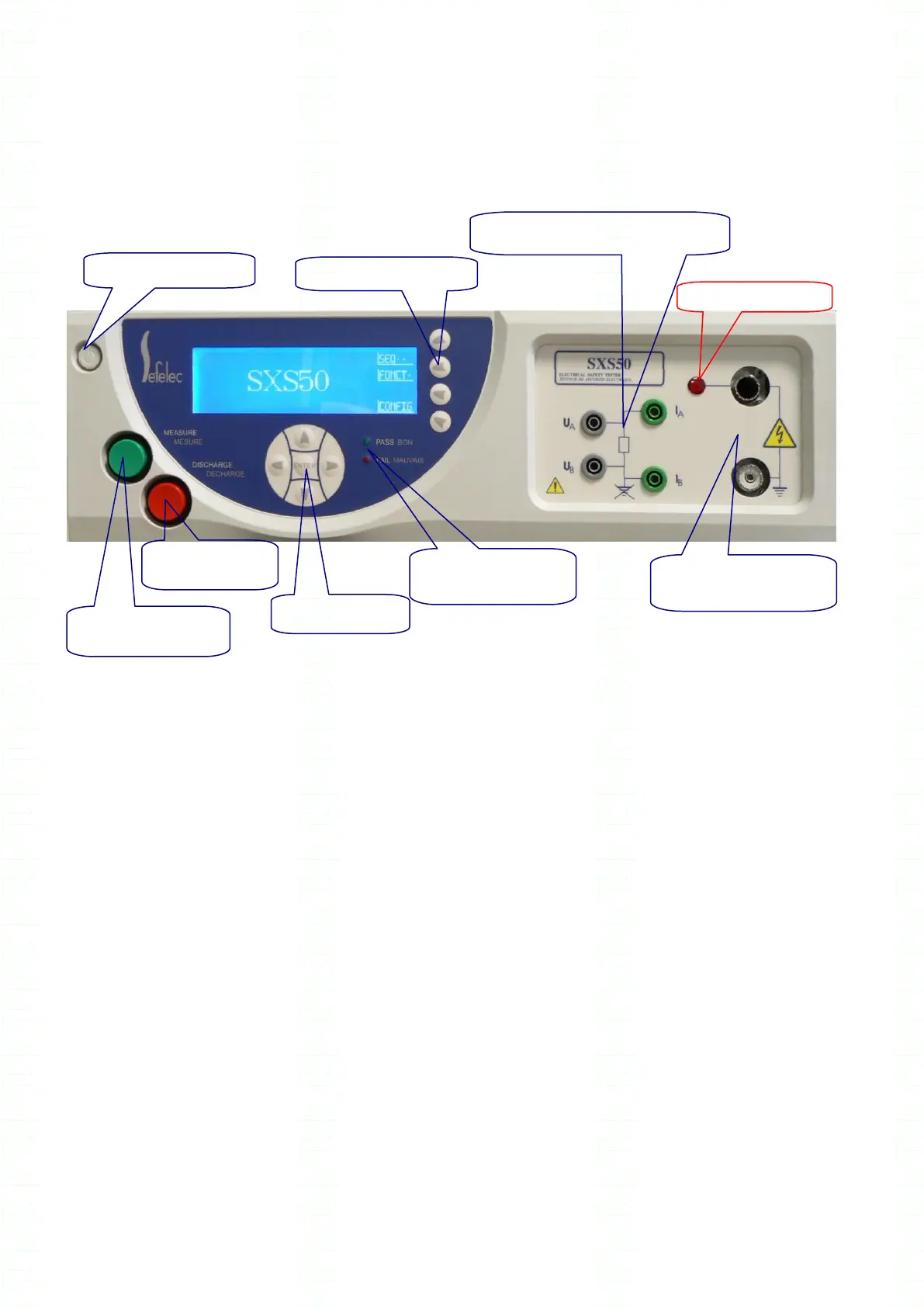XS series operating manual
XS user manual v0.55 - 32 -
Front panel description
Fig 5.1
Keys definition
The front panel unit includes 2 mechanical push buttons ( 1 red and 1 green) together with 9 keys
in 3 function areas. Any action on a key or a push-button is confirmed by an audible signal.
The green push-button starts the test or measurement cycle and the red push-button stops the
cycle at any time.
The function keys on the right hand side of the LCD screen select the measurement functions, the
configuration as well as the memories and the parameter access.
The meaning of the function key is displayed on the LCD screen right hand side. When nothing is
displayed, the function key is not operating.
The control keypad includes 4 direction keys and one central ENTER key.
The UP and DOWN keys increase or decrease the parameter values and the LEFT and RIGHT
keys move the cursor on the position to be modified.
The CENTRAL key enters the new parameter value.
Hipot and Insulation
terminals
Ground continuity terminals
