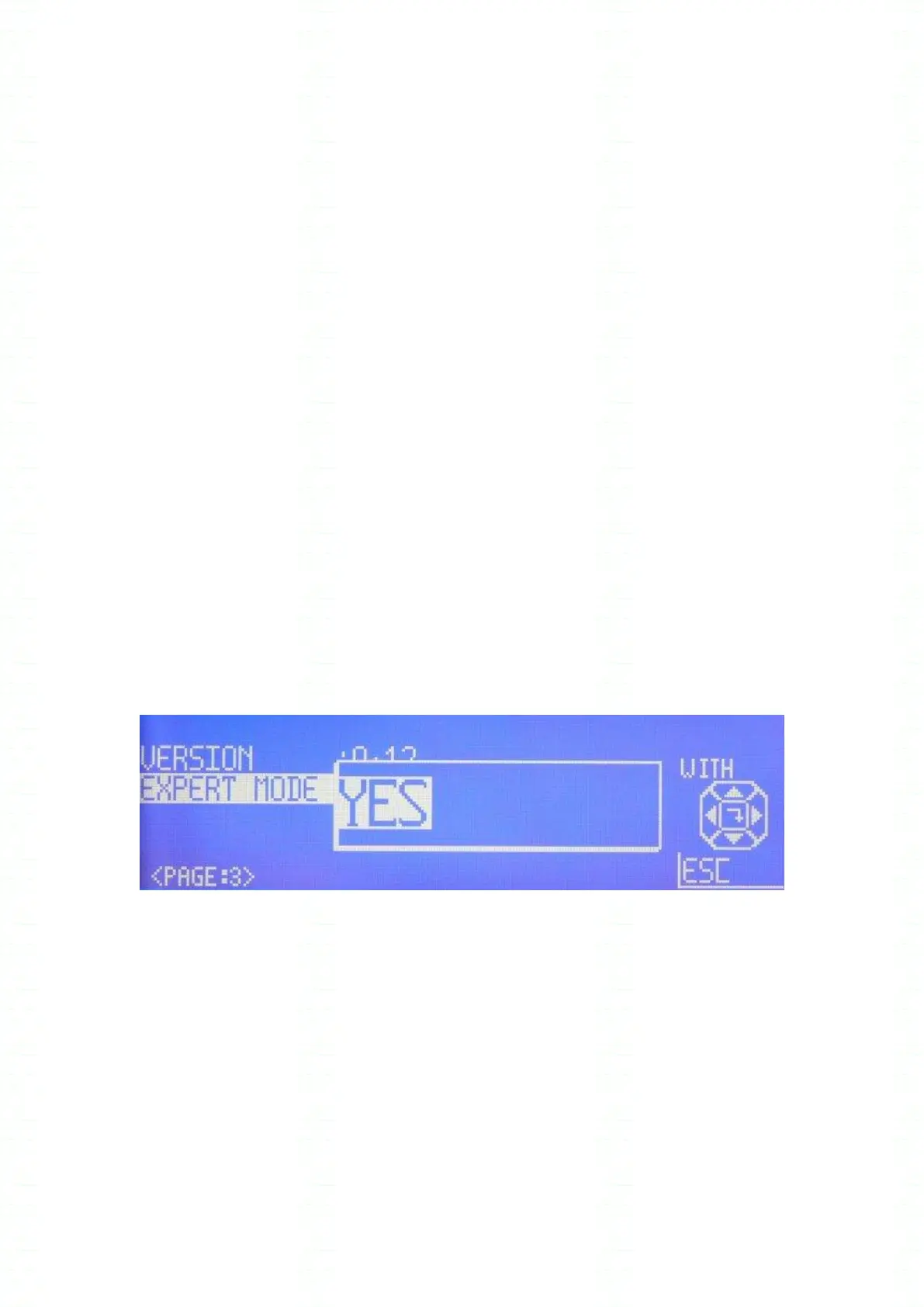XS series operating manual
XS user manual v0.55 - 48 -
Example of a sequence setup:
An operator wants to perform an insulation control on a specimen, then a dielectric strength test
and finally a new insulation control to verify that the dielectric strength test hasn't degraded the
specimen.
SETUP menu
<page2>, line SEQUENCE
Select the sequence mode : M+H+M
Escape with [ESC] key
The unit switches automatically in the insulation test
Check that parameters are correct (Necessary to select times)
Press on the [MEASUREMENT-DISCHARGE] push button
After the test time the unit switches automatically to the next test if the test result was
PASS.
When an insulation test has to be perform after a dielectric strength test, the unit
controls the discharge voltage of the specimen and follows its sequence only if the
voltage is lower than 100 volts with the display of :
DISCHARGE CONTROL
In case of a fault during the insulation test, the number 1 or 2 of the test is displayed.
At the end of a sequence, after release of the result by pressing the [MEASUREMENT-
DISCHARGE] push button the unit switches in the first function of the sequence.
To escape of the SETUP menu, press on the function key [ESC].
[expert]
EXPERT mode Activation
Fig 6.11
The EXPERT mode gives additional controls for function such as the dielectric strength test
( breakdown detection mode and breakdown threshold values during the rise time )
This mode is only for skill operators.
Any information related to this operating mode is indicated with this label: [expert]
