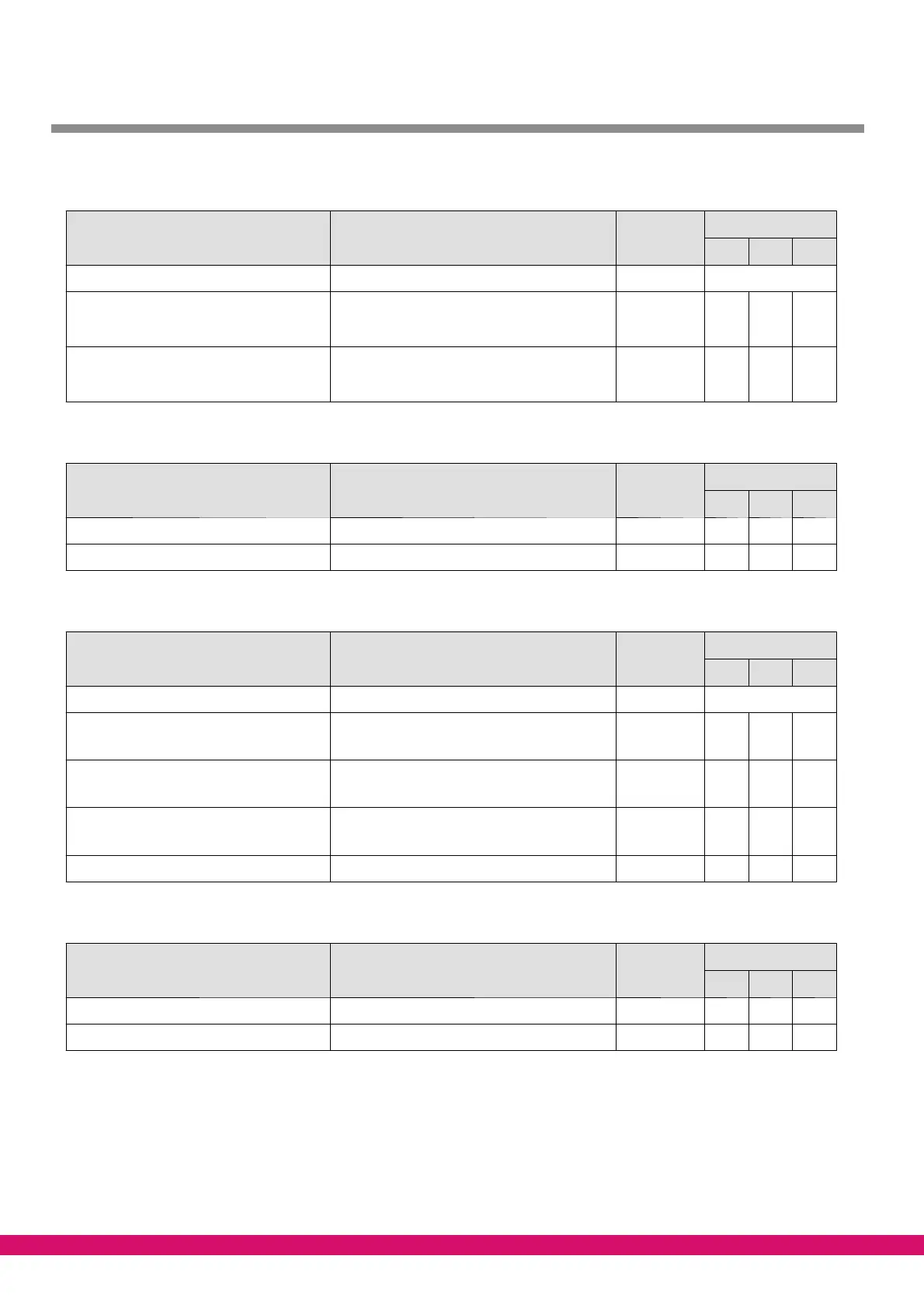Version 2.02 15.05.2007 Menu Structure of VS 3000
96
S Menu 3-2-1-1 Compressor Control
CONTROL POS: XXXXX Entry
Default / Dimension
NT LT Dim.
Control type → Move to selection list for LP control type → Screen 3-2-1-1-a
minspeed XXX% Minimum FC compressor speed with combined
control (only shown when combined controller se-
lected as control type in Screen 3-2-1-1-a)
↑, ↓, 0..15 0 0 %
Adjust diff. XX Adjusting speed of speed controller (I factor)
(Only shown when combined controller selected
as control type in Screen 3-2-1-1-a)
↑, ↓, -20..20 0 0 -
S Masque 3-2-1-1-a Control type
CONTROL POS: XXXXX Entry
Default / Dimension
NT LT Dim.
Step controller √ Selection list for LP control type √ √ √ -
Combi controller √
S Menu 3-2-1-2 t
0
-adjustment
to-adjust POS: XXXXX Entry
Default / Dimension
NT LT Dim.
to-adjustment → Selection list for t
0
shift → Screen 3-2-2-a
Max.LoadLevel XXX% Minimum FC compressor speed with combined
control
↑, ↓, 70..100 100 100 %
minLoadLevel XX% Adjusting speed of speed controller (I factor) ↑, ↓, 10..60 50 50 %
Increment XX.XK t
0
shift increment 0,0..10,0 3,0 3,0 K
Interval XXm t
0
shift interval 1..20 10 10 min
S Masque 3-2-1-2-a t
0
-adjustment
to-adjust POS: XXXXX Entry
Default / Dimension
NT LT Dim.
Room temp. √ Select t
0
- shift by room temperature √ √ √ -
Consumer Select t
0
shift by refrigeration point √