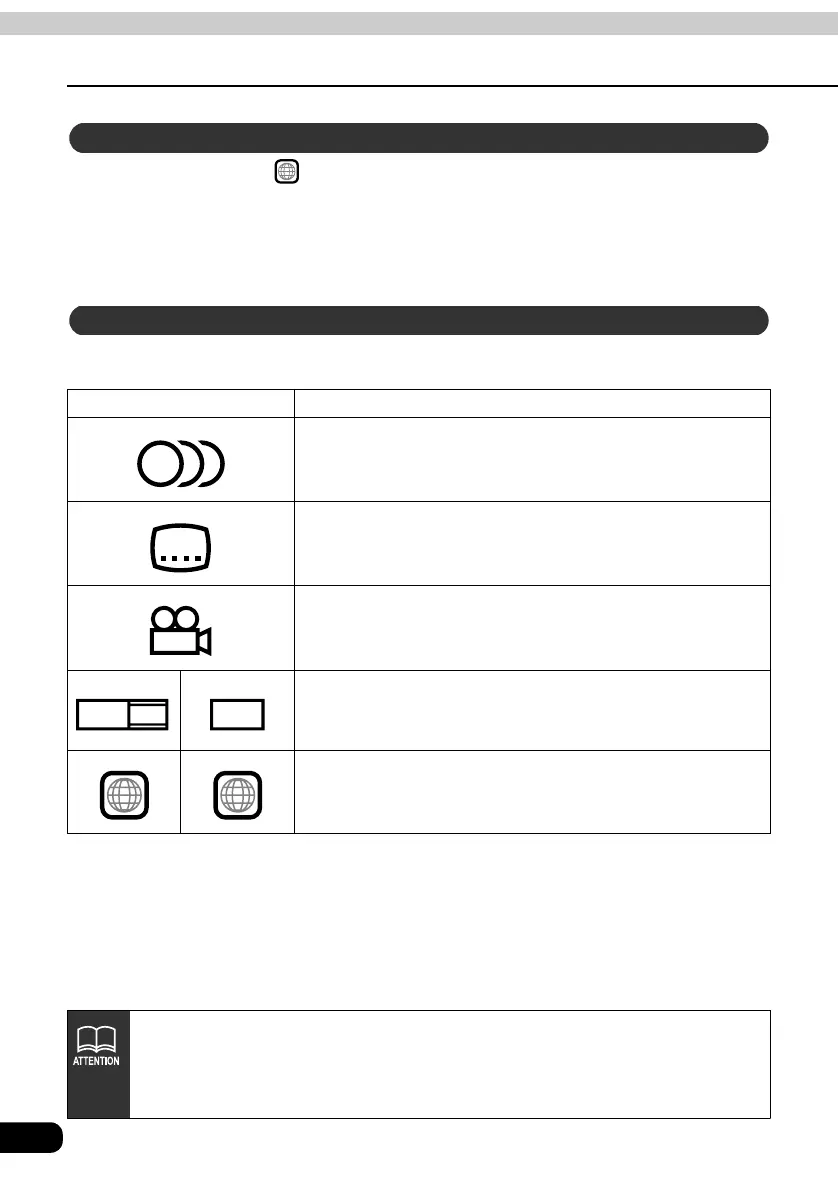104
How to operate the DVD player
Before using the DVD player
Some DVD discs display a (region code). This mark (a number) shows the geographical
region where the disc can be played. This unit can only play discs with region codes "1" or
"ALL". If you play discs with any region code other than those shown above, a "This disc
cannot be played" message is displayed. It is possible that discs bearing no region code can
not be played as a result of geographical restrictions.
The following marks may be displayed on a DVD disc or its package.
Mark Meaning
Shows the number of voice tracks.
Shows the number of subtitle languages.
Shows the number of filmed angles.
Shows available aspect ratios (television screen horizontal to
vertical ratio).
● "16 : 9" is widescreen, "4 : 3" is standard screen.
Shows the playable region code.
● ALL indicates worldwide. A number indicates a specific
region code. "1" is the region number for North America.
About region codes
1
About marks displayed on discs
3
2
3
16:9 LB 4:3
ALL
1
Playing conditions are determined by the creator of the DVD/software. Some
functions may not perform during operation because the unit is playing the disc
according to content specifications intended by the software creator. Be sure to
consult the explanatory material provided with the disc to be played.