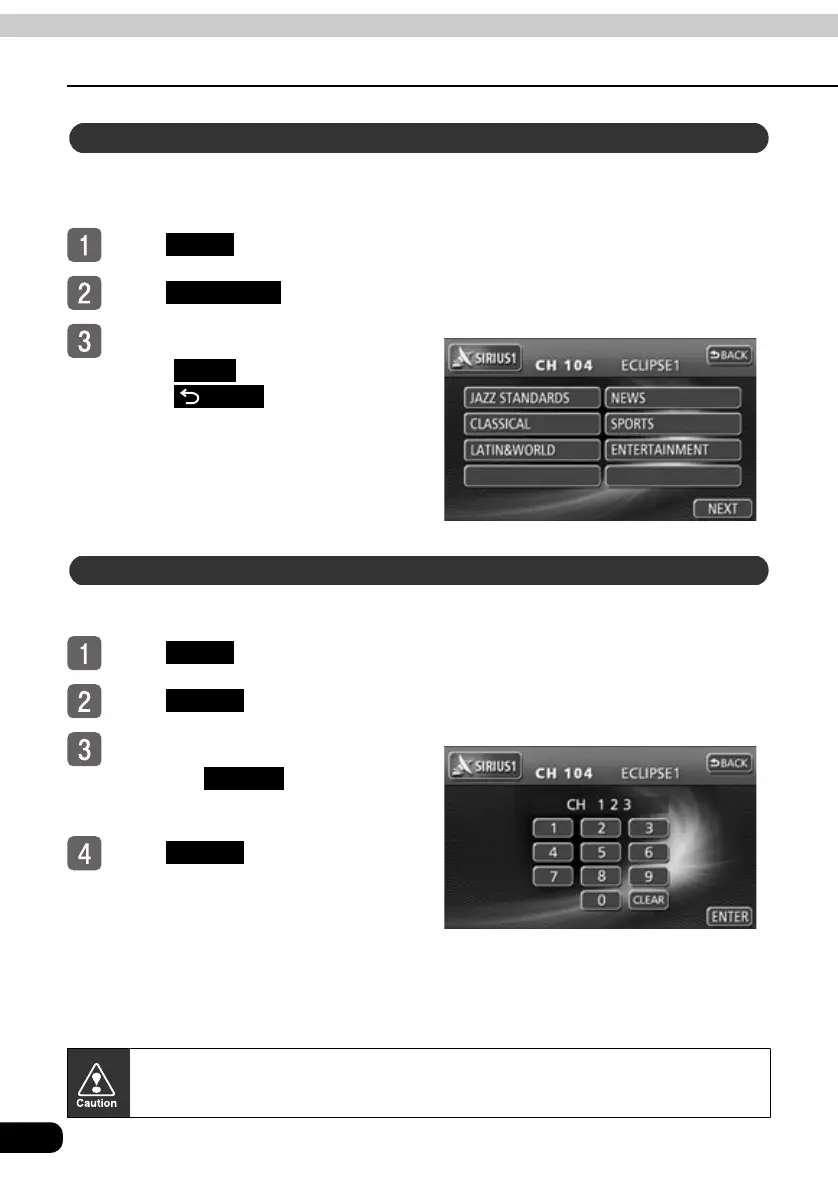76
How to operate the tuner
How to use the SIRIUS satellite radio
Channels can be selected from among categories such as POP and ROCK. Consult the
SIRIUS website for category details.
To u ch .
To u ch .
Touch a category switch.
● Touch to switch the list.
● Touch to return to the
original screen.
Channels can be selected by direct input.
To u ch .
To u ch .
Input the channel.
● Each time is touched, one
character is deleted.
To u ch .
Category selection
FUNC
CATEGORY
NEXT
BACK
If the selected category is unavailable, a blank category switch appears.
Direct channel selection
FUNC
DIRECT
CLEAR
ENTER