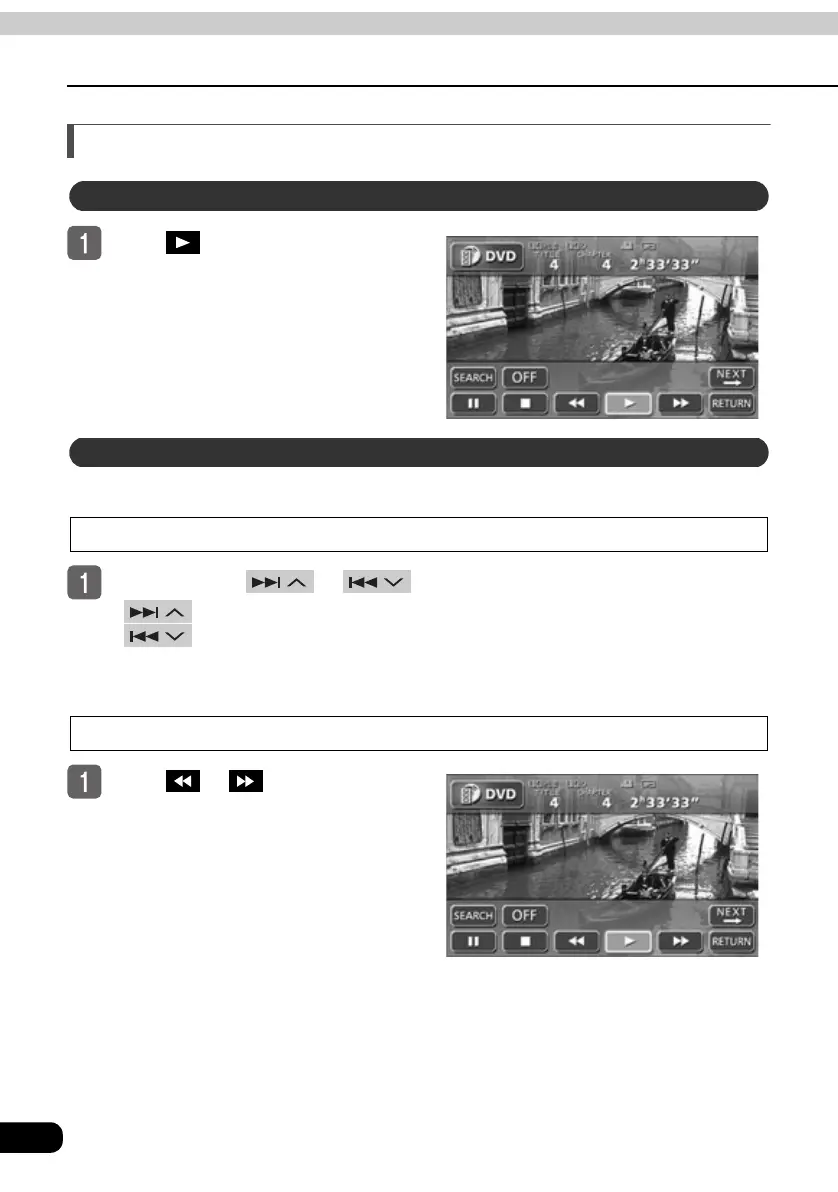108
How to operate the DVD player
How to use the DVD player
Operating the video
Touch .
It is possible to fast-forward or rewind through the video being played.
Fast-forwarding/rewinding using the panel buttons
Press and hold or until you hear a beep.
● (up) : Fast-forward
(down) : Rewind
If you hear a beep while rewinding (fast-forwarding), the deck has switched to the fast-
forward (rewind) mode and will continue until you remove your finger from the button.
Fast-forwarding/rewinding using the touch switches
Touch or .
● If you hear a beep while rewinding
(fast-forwarding), the deck has
switched to the fast-forward (rewind)
mode and will continue until you
remove your finger from the switch.
Playing the video
Fast-forwarding/rewinding