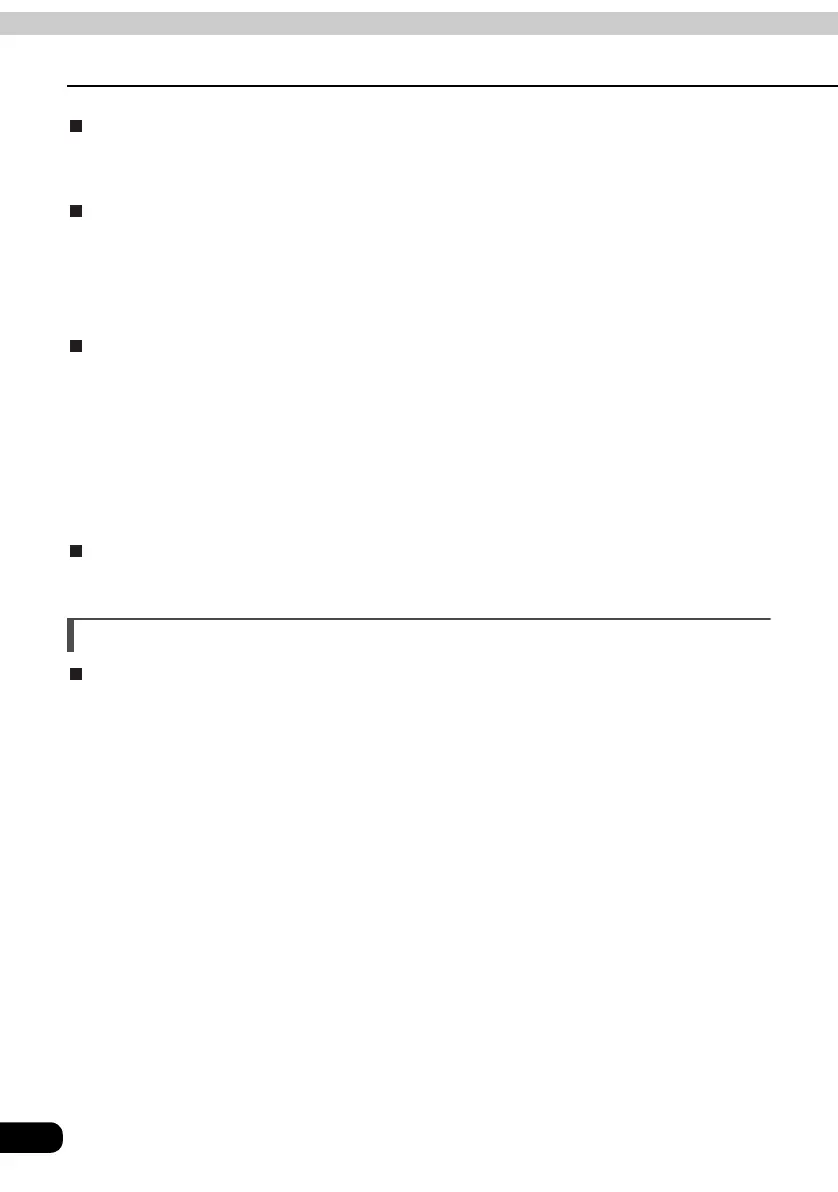182
Topic index
For reference
To change the display of touch switches
"Changing the touch switch display locations". . . . . . . . . . . . . . . . . . P113
To change subtitles, audio or the video angle
"Changing the angle" . . . . . . . . . . . . . . . . . . . . . . . . . . . . . . . . . . . . . . . P114
"Switching subtitle language" . . . . . . . . . . . . . . . . . . . . . . . . . . . . . . . . P115
"Switching dubbed audio language" . . . . . . . . . . . . . . . . . . . . . . . . . . P116
To set the player
"Setting the audio language". . . . . . . . . . . . . . . . . . . . . . . . . . . . . . . . . P118
"Subtitle language settings" . . . . . . . . . . . . . . . . . . . . . . . . . . . . . . . . . P119
"Menu language settings" . . . . . . . . . . . . . . . . . . . . . . . . . . . . . . . . . . . P120
"
Setting the display of the multi-angle mark (angle selection mark)
". . . P121
"Viewer restriction settings" . . . . . . . . . . . . . . . . . . . . . . . . . . . . . . . . . P122
"Changing video output" . . . . . . . . . . . . . . . . . . . . . . . . . . . . . . . . . . . . P123
To use the VTR
"How to use the VTR" . . . . . . . . . . . . . . . . . . . . . . . . . . . . . . . . . . . . . . . P126
About using optional 5.1 ch decoder/AV matrix unit
To adjust sound quality
● To adjust parametric equalizer
"Adjusting PEQ (Parametric equalizer)". . . . . . . . . . . . . . . . . . . . . . . . P141
● To measure frequency characteristics
"Measuring/Displaying frequency characteristics" . . . . . . . . . . . . . . . P144
● To switch the sound image localization to match the position of passengers
"Adjusting POS (Positioning selector)" . . . . . . . . . . . . . . . . . . . . . . . . P146
● To adjust the left/right/front/rear balance
"Setting the balance" . . . . . . . . . . . . . . . . . . . . . . . . . . . . . . . . . . . . . . . P147
● To adjust the MP3/WMA sound
"Setting the harmonizer" . . . . . . . . . . . . . . . . . . . . . . . . . . . . . . . . . . . . P148
● To add sharpness when listening at low/high volume
"Setting LOUDNESS" . . . . . . . . . . . . . . . . . . . . . . . . . . . . . . . . . . . . . . . P148