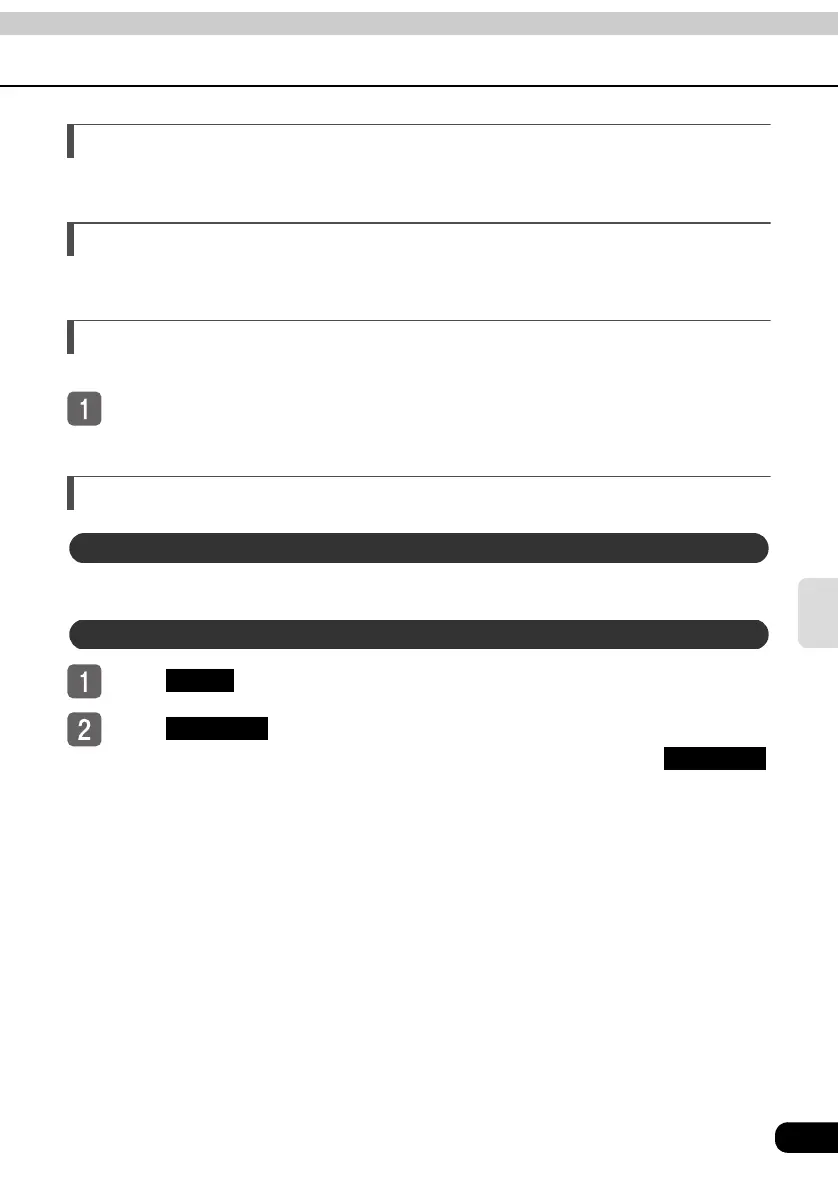99
CD Changer
Selecting a track
See "How to use the CD player" on page 80.
Fast-forwarding/rewinding
See "How to use the CD player" on page 80.
Selecting a CD
A CD can be selected from among all the discs in the changer.
Touch one of the disc change switches.
● The number for the selected CD will change color.
Repeating a track or CD
See "How to use the CD player" on page 80.
To u ch .
Touch .
● Touch once to repeat the CD. Repeat will continue until canceled. Touch
again to cancel.
Repeating the current track
Repeating the current CD
FUNC
DISC RPT
DISC RPT
