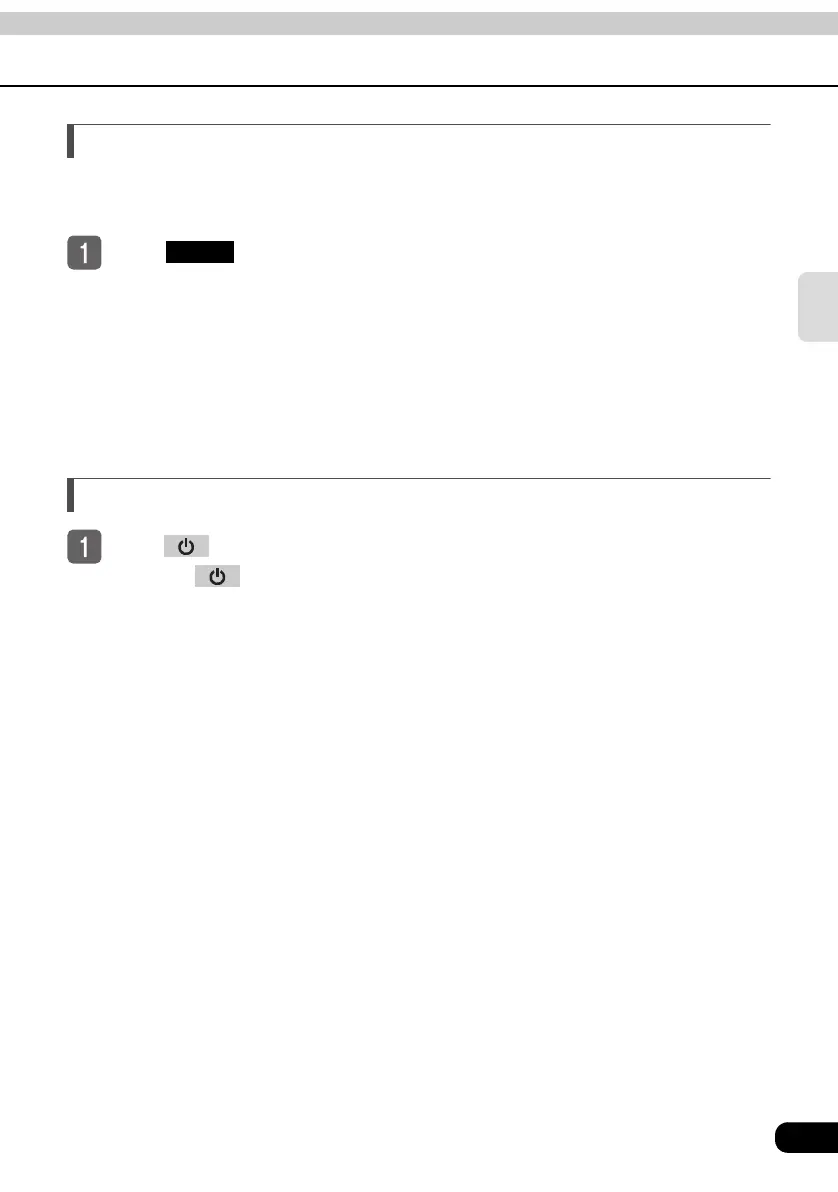71
RADIO
HD Radio reception settings
The HD Radio reception method can be selected. When the HD Radio tuner is connected to
this deck for the first time, it will be set at “AUTO” (automatic digital/analog selection).
To u ch .
● In the “AUTO” setting, the selection is switched between digital and analog reception
automatically. In areas where digital reception is not possible, reception is
automatically switched to analog to avoid loss of reception. During digital reception,
“DIGITAL” is shown on the display. “DIGITAL” will be removed from the display during
analog reception.
● In the “OFF” setting, reception is always analog.
Turning off the radio
Press .
● Pressing again will turn on the radio and resume reception of the radio station
(frequency) received before the power was turned off.
MODE