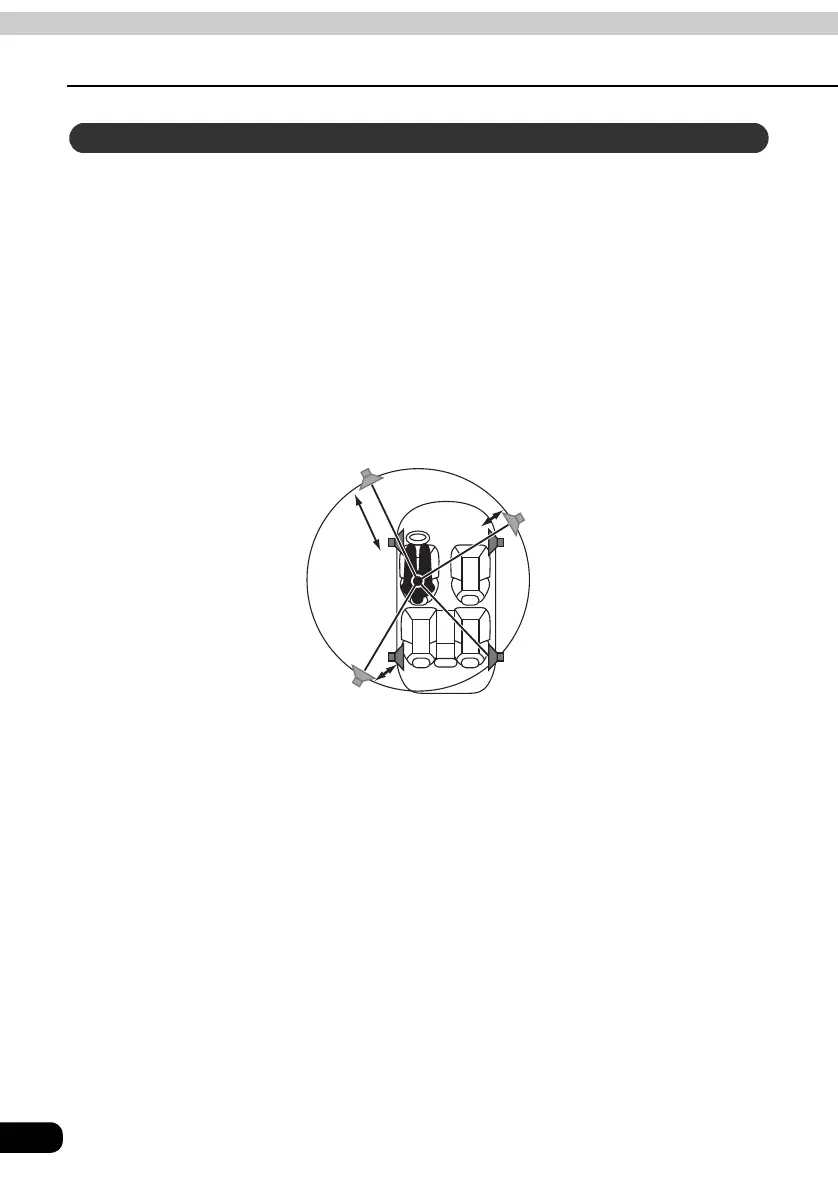136
Before adjusting sound quality
How to operate the unit with an optional 5.1 ch decoder/AV matrix unit connected
With vehicle audio systems, the installation position of the speakers and the position of the
listener mean that the distances from the listener to the left and right speakers are almost
always different. These differences in the distance from the listener to each speaker in turn
means that the time taken for the sound to reach the listener is different for each speaker. The
result of this is that the phases of each speaker (biases) become mismatched and the sound
becomes unnatural, as though the sound stage were not wide enough. The “time alignment”
function corrects the time taken for the sound waves to reach the listener in order to set the
optimum phase for the listening position. This makes the sound more expansive as though it
were being listened to on a sound stage.
The basic adjustment method involves measuring the actual distances to each speaker and
calculating the differences in distance relative to the most distant speaker in order to derive
the delay time for the sound from each speaker.
About time alignment