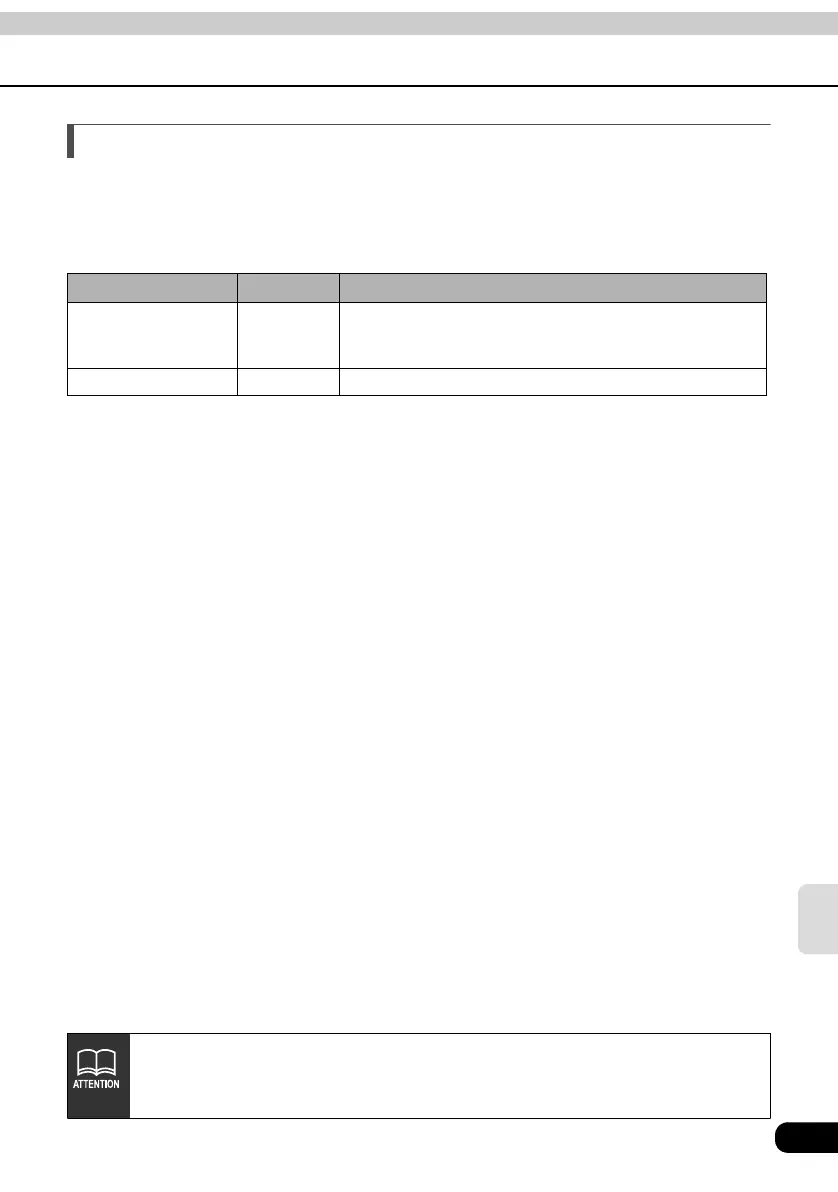141
5.1 ch
decoder
Adjusting PEQ (Parametric equalizer)
If the optional 5.1 ch decoder/AV matrix unit is connected, the parametric equalizer can be
used to perform a 5-band adjustment of each of the front, center, and rear channels, and a 1-
band adjustment of the woofer for a total of a 16-band adjustment. Each band can be set to
the following median frequencies:
Channel Band Adjustable frequency (Hz)
Front
Center
Rear
1 to 5
20, 25, 31.5, 40, 50, 63, 80, 100, 125, 160, 250, 315, 500,
630, 1k, 1.25k, 2k, 2.5k, 3.15k, 4k, 5k, 6.3k, 8k, 10k, 12.5k,
16k, 20k
WOOFER
1
20, 25, 31.5, 40, 50, 63, 80, 100, 125, 160, 250
It is not possible to set more than one band in the same channel to the same
median frequency. Either change the median frequency of the current band, or
change the center frequency of another band.