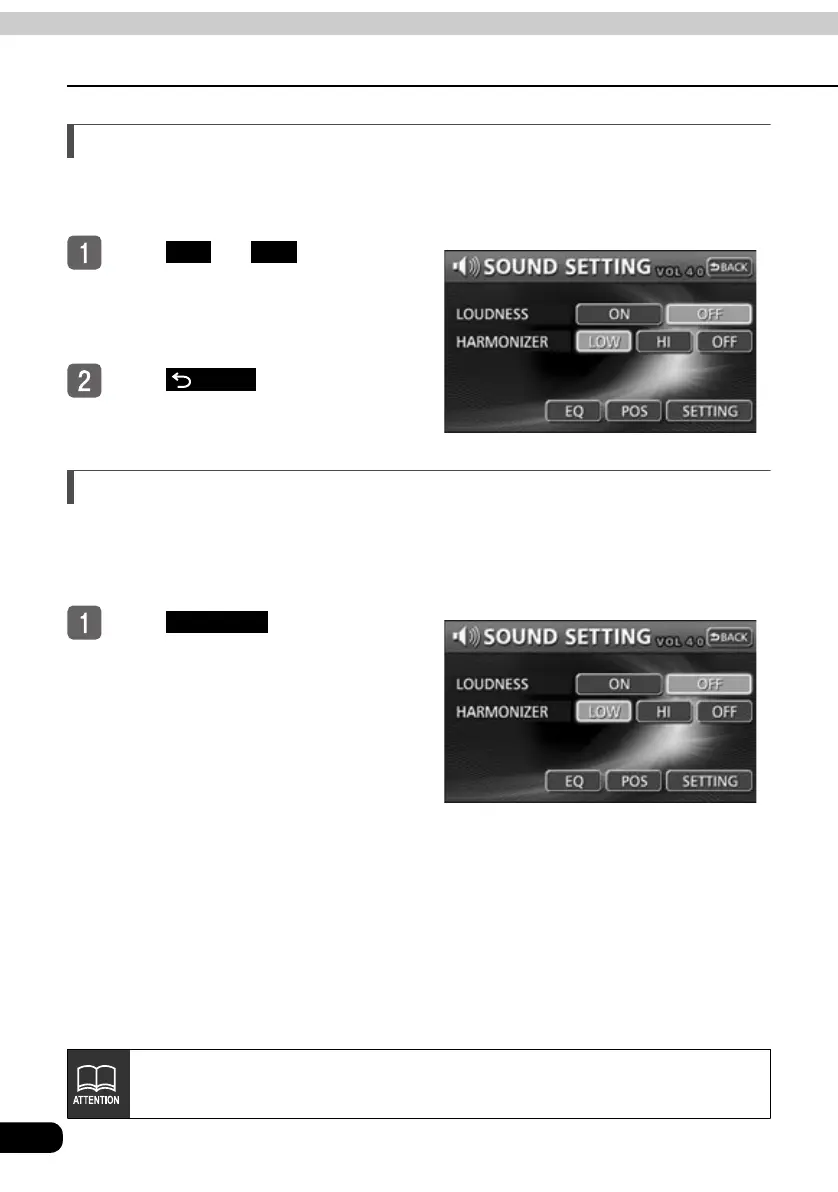40
Basic operation
Adjusting sound quality
Setting LOUDNESS
Audio can be modulated to correct for insufficient bass and treble when listening at low
volume.
Touch , or for
LOUDNESS.
● The selected touch switch will turn light
blue.
To u ch .
Setting time alignment
This function corrects position characteristics and frequency characteristics in order to delay
the signals being output from the various speakers, causing the signals from each speaker
reach the listening position at the same time.
To u ch .
● The setting screen will appear.
ON
OFF
BACK
SETTING
You can set time alignment at the same time as adjusting position selector and
balance.