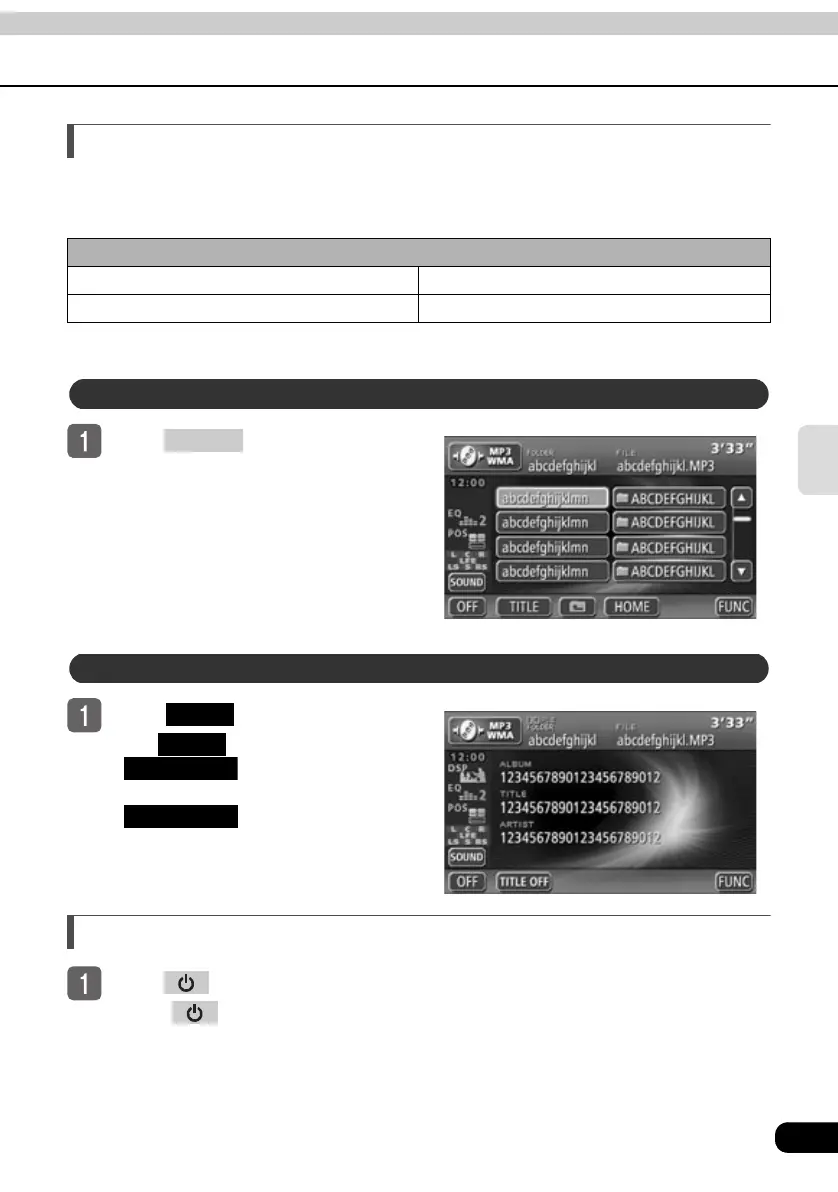87
MP3
About the file information display
Folder names and file information (album name and track titles) recorded on the disc can be
displayed. The number of characters that can be displayed is shown below.
*: Varies according to the type of characters used
Press to display the
operation screen.
To u ch .
● The switch will change to
when the file
information is being displayed. Touch
to display the previous
operation screen.
Turning off the MP3 player
Press .
● Press again to resume playback.
Screen Display
Folder/file names Music file information
12 characters max.* 14 characters max.*
Displaying folder/file names
AUDIO
Displaying file information
TITLE
TITLE
TITLE OFF
TITLE OFF
