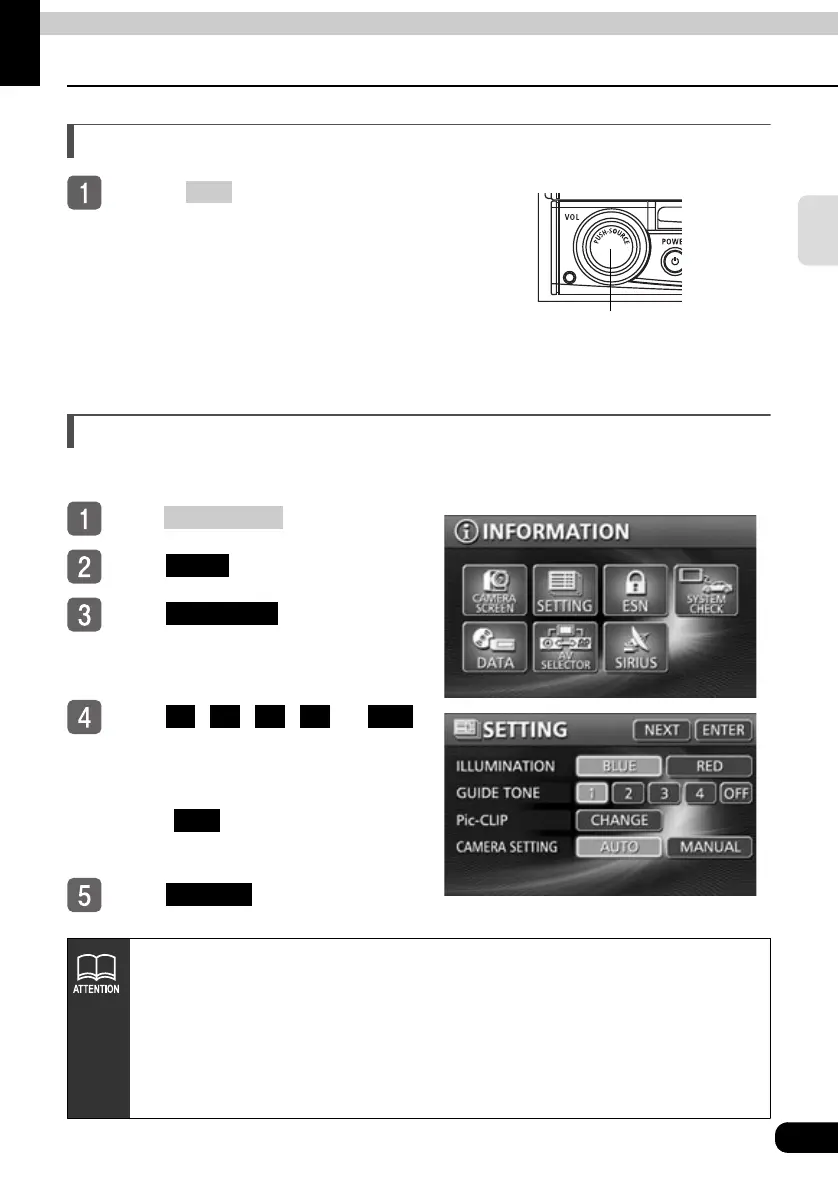Basic operation
31
Basic
operation
3. Adjusting the volume
Adjusting the main volume
Turn the button.
● Adjustment levels from 0 to 80 are
available.
Turn to the right :Volume UP (louder)
Turn to the left : Volume DOWN
(quieter)
Setting the BEEP tone
The guide tone that is emitted when touching a panel switch or touch switch can be set.
Press .
Touch in the MENU screen.
Touch in the MENU
screen.
Touch , , , , or
for GUIDE TONE.
● The selected touch switch will turn light
blue.
● Touch to cancel (turn off) the
guide tone.
To u ch .
VOL button
VOL
NAVI MENU
INFO.
SETTING
1 2 3 4
OFF
OFF
ENTER
●Set the volume at a level which will not adversely affect your safety while driving.
●The volume level may change after switching sources. Adjust the volume to
match the source being used.
●If the volume is adjusting during DVD playback, this adjusted volume can be
saved as the volume level for the DVD player.
●A volume adjustment made during DVD playback will not affect other sources.
The volume will return to the level set for the source used prior to the DVD.