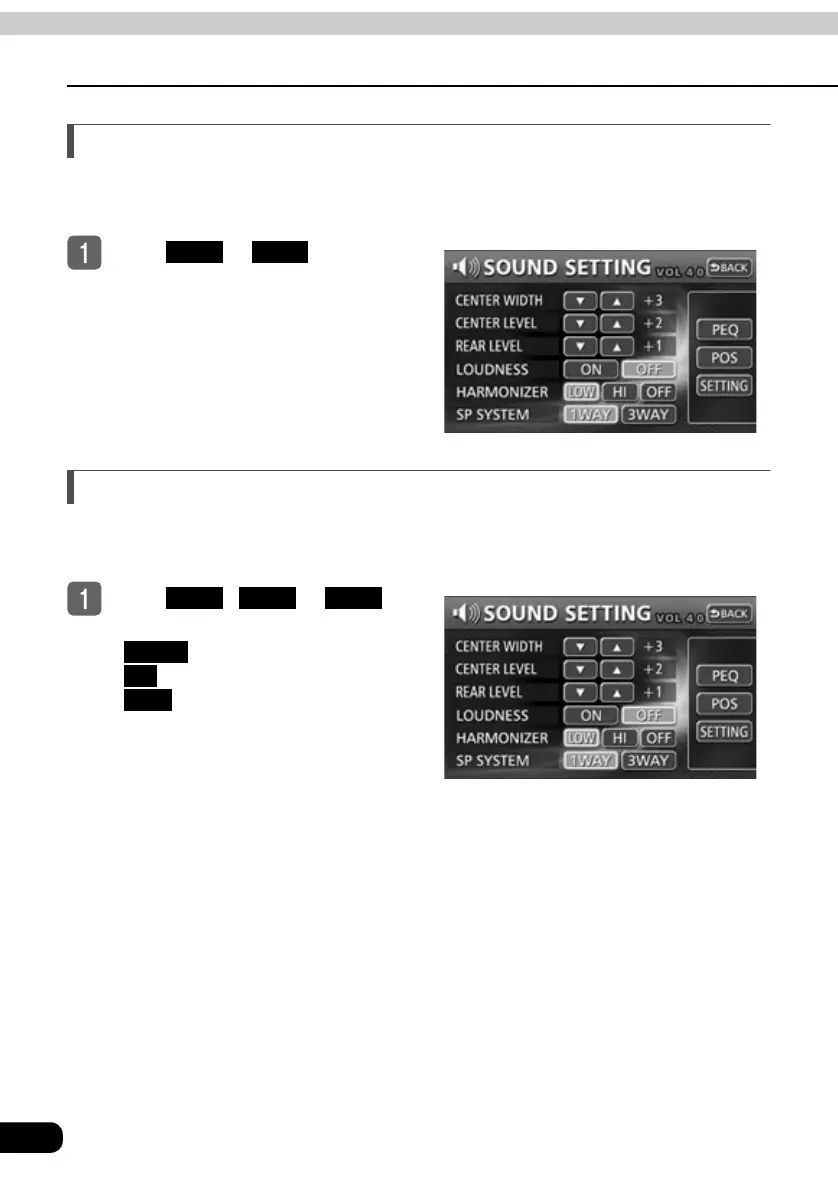148
Adjusting sound quality
How to operate the unit with an optional 5.1 ch decoder/AV matrix unit connected
Setting LOUDNESS
Audio can be modulated to correct for insufficient bass and treble when listening at low
volume.
Touch or for
LOUDNESS.
● The selected touch switch will turn light
blue.
Setting the harmonizer
It is possible to set the sound quality boost level to automatically regenerate harmonics such
as reverberation, depth, and tone lost in compression, producing a much clearer sound.
Touch , or for
HARMONIZER.
● : Low level of correction
: High level of correction
: No correction
ON OFF
LOW HI OFF
LOW
HI
OFF