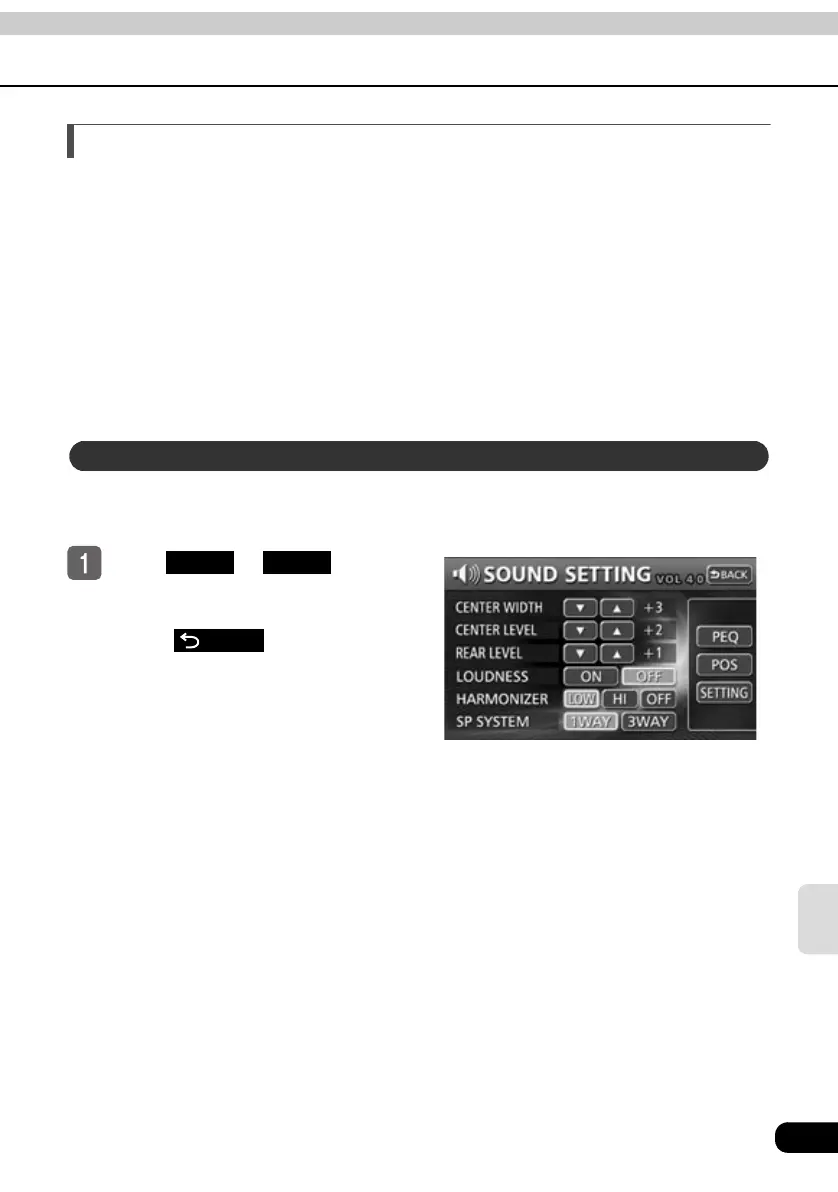153
5.1 ch
decoder
Setting/Adjusting the speakers
Settings and adjustments can be made to fit the speakers connected to the unit.
The following settings and adjustments can be performed when the optional 5.1 ch decoder/
AV matrix unit is connected.
● Speaker system
● Time alignment
● Crossover
● Speaker size
● Speaker level
The settings can be adjusted according to the connected speaker system (1-way 4 speaker
system or front 3-way speaker system).
Touch or for more
than 5 seconds in the sound
adjustment screen.
● Touch after making
settings. The sound adjustment mode
adjustments will be saved and the
system will return to the previous
operation screen.
Setting the speaker system
1WAY 3WAY
BACK
