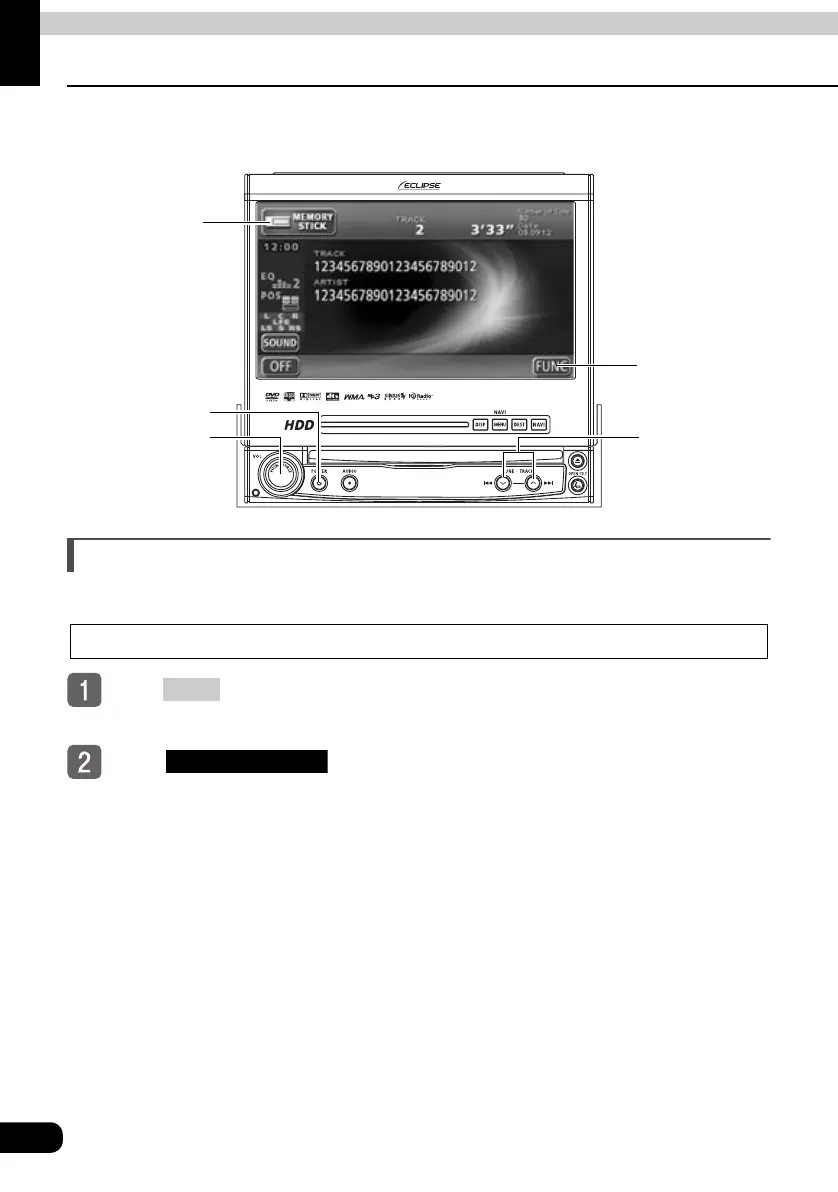94
How to operate the Memory Stick player
1. How to use the Memory Stick player
The unit can play music data recorded on a Memory Stick Duo using ATRAC3 (audio
compression technology).
Listening to Memory Stick data
Insert a Memory Stick Duo into the slot and attach the control panel.
Listening to Memory Stick data when the display is raised
Press or touch the SOURCE MENU RECALL switch once a Memory
Stick Duo has been inserted.
Touch .
● Playback will begin.
POWER button
SOURCE MENU
RECALL switch
FUNCTION switch
•RPT
•RAND
TRACK selection
(track start point)/
Fast-forward/
rewind buttons
VOL button
VOL
MEMORY STICK
