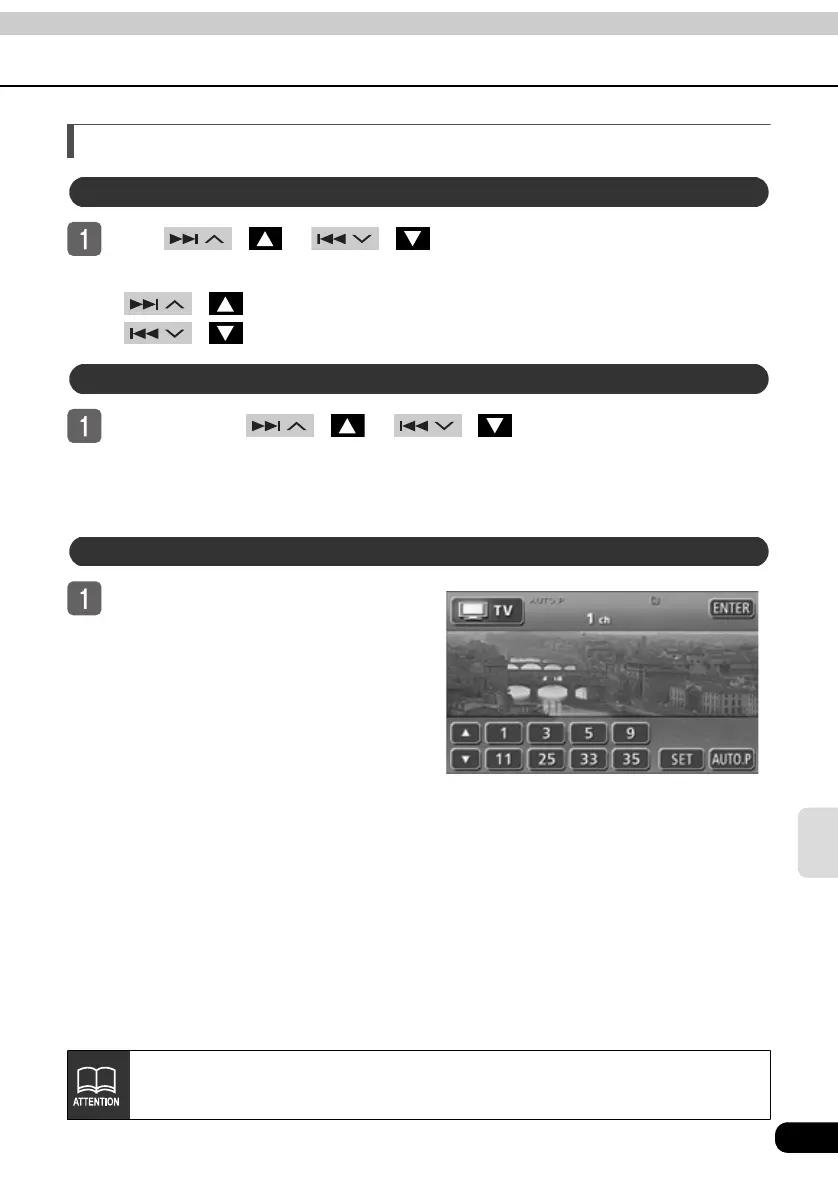129
TV
Selecting channels
Press / or / .
● Pressing the switch once moves the channel one step up or down.
/ (up): Raises the channel
/ (down): Lowers the channel
Press and hold / or / until you hear a beep.
● The channel that is closest to the current channel will be searched for automatically,
and searching will stop when the channel is received. To stop the search before a
channel is found, press the button again.
Touch a preset switch that already
has a channel recorded.
● See “Saving channels” on the next
page for more information.
Manual selection
After switching to the TV operation screen, touch switches will be displayed for
about 6 seconds. Touch the screen to display them again.
Automatic selection
Selection using preset switches