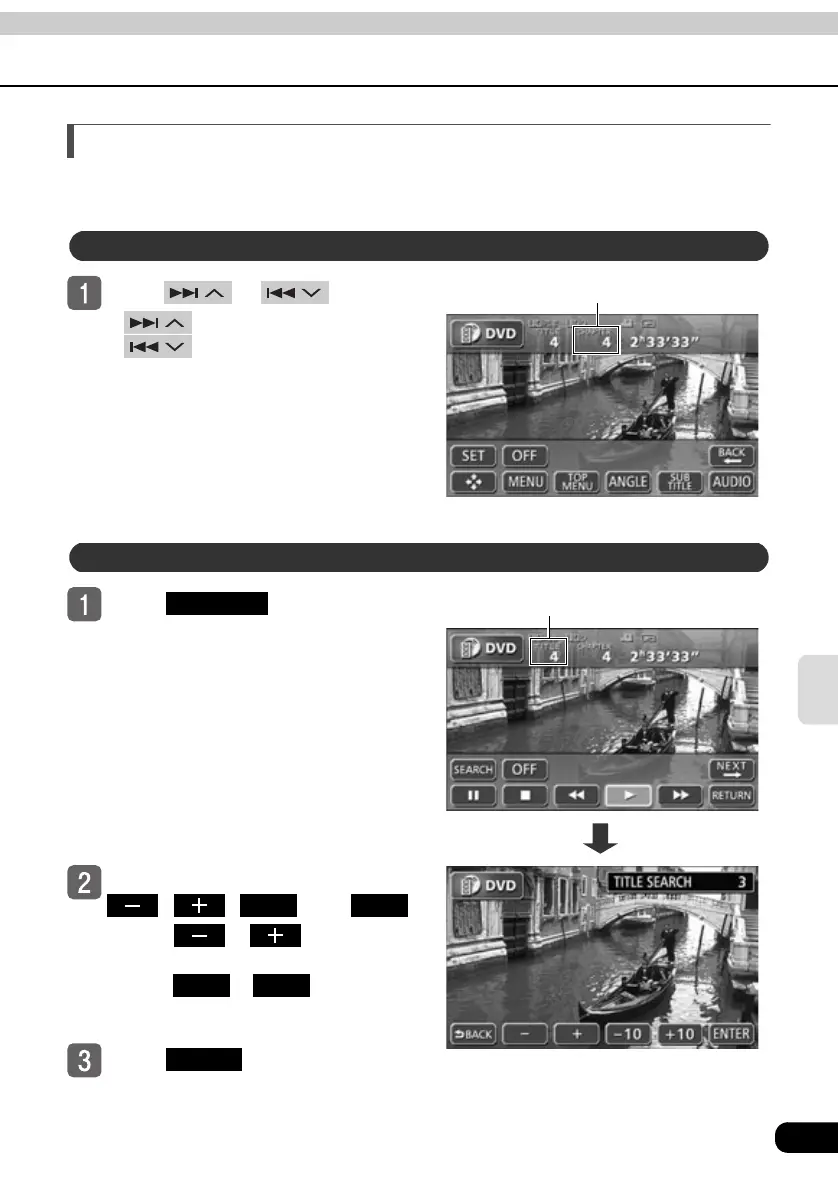111
DVD
Searching for a desired chapter
It is possible to search for a particular video segment by title and chapter or by menu number
(number for divided segments).
Press or .
● (up) : Selects next chapter
(down) : Selects previous
chapter
Touch in the DVD
operation screen.
● The title number input screen will be
displayed.
Enter the title number by touching
, , , and .
● Touch or to change the
title number in steps of one.
● Touch or to change the
title number in steps of ten.
To u ch .
Searching by chapter
Chapter number
Searching by title number
Title number
SEARCH
-10 +10
-10 +10
ENTER
