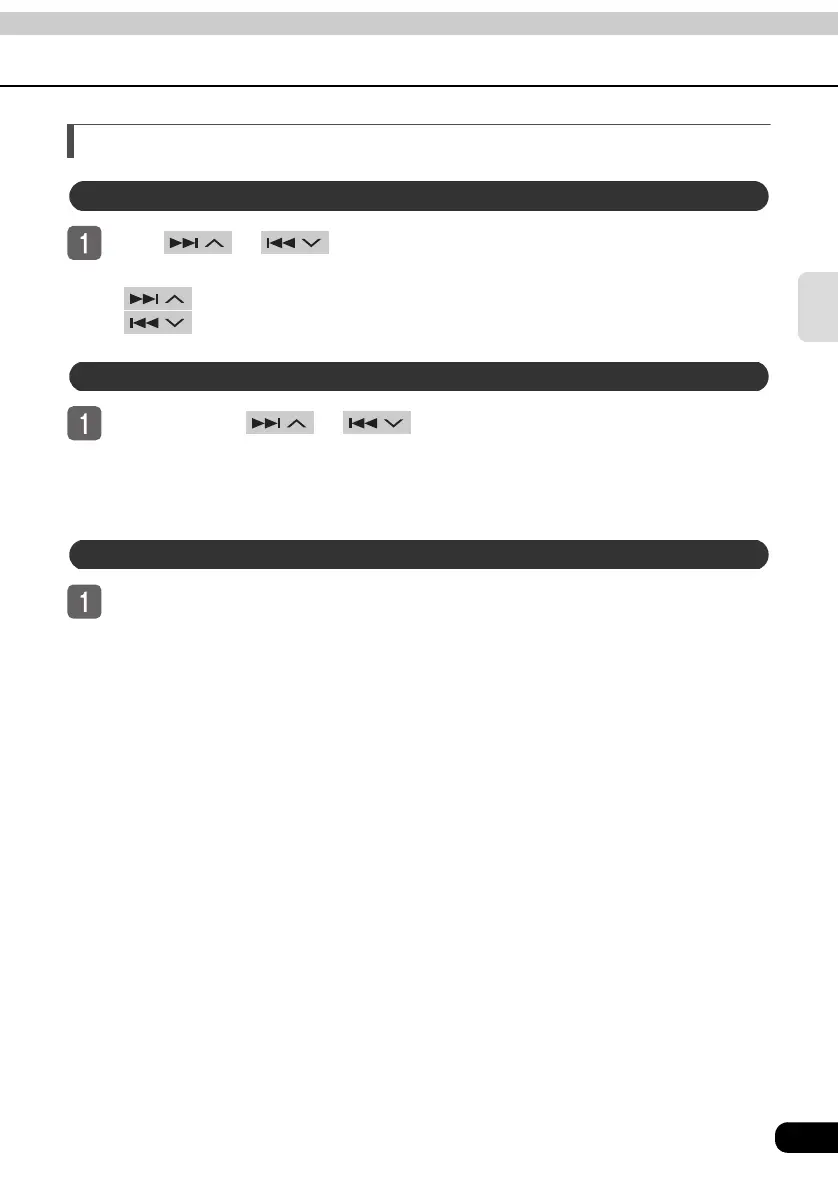75
RADIO
Selecting channels
Press or .
● Pressing the switch once selects the next channel.
● : Select a higher channel.
: Select a lower channel.
Press and hold or until you hear a beep.
● The channel that is closest the current channel will be searched for automatically, and
searching will stop when the channel is received. To stop the search before a channel
is found, press the button again.
Touch a preset switch that already has a channel recorded.
● Refer to "Saving channels" on page 77 for details on saving channels.
Manual selection
Automatic selection
Selection using preset switches
