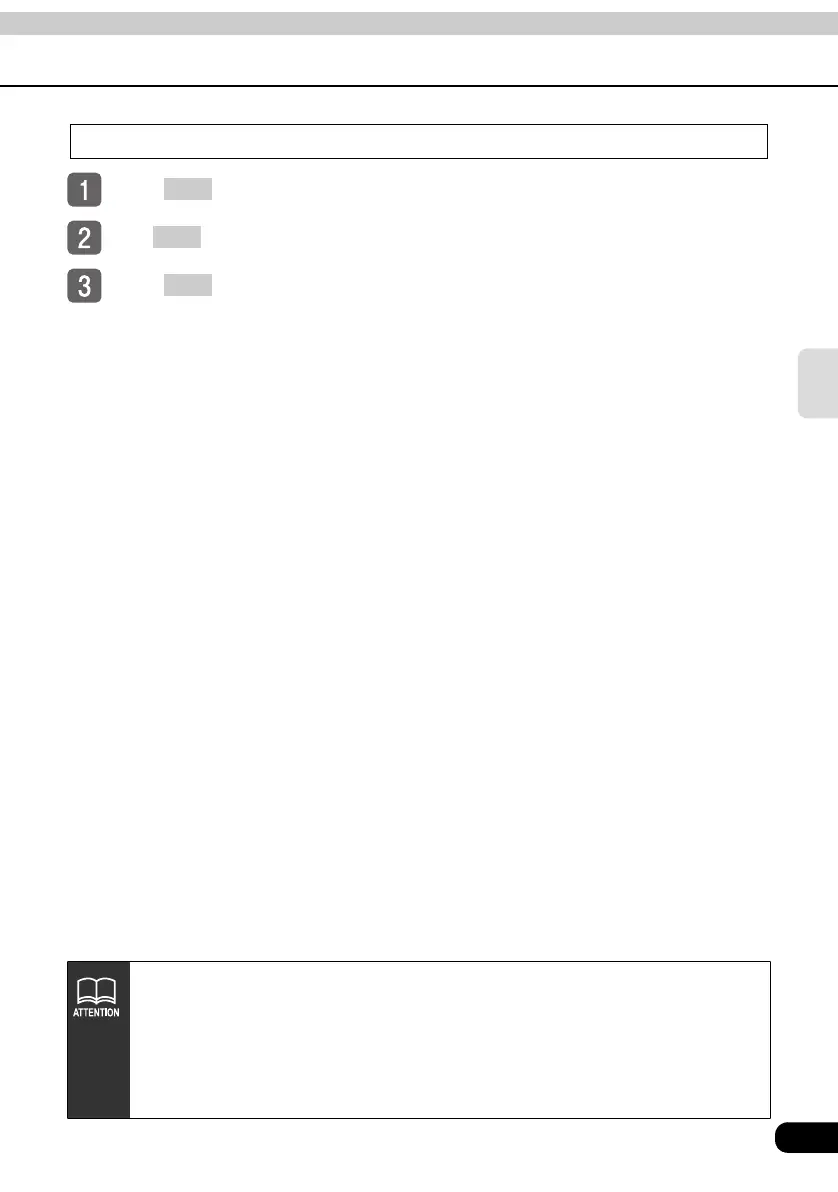79
CD
Listening to a CD when the display is retracted
Press .
Turn to select CD.
Press .
VOL
VOL
VOL
●Titles and track names can be displayed when they are recorded on the CD. Up
to 28 characters can be shown in the display.
●Only characters recorded in ASCII code can be shown on the CD-TEXT display.
●The CD-TEXT display may not be able to show text information for discs with too
many title characters recorded.
●There may be occasions when CD-R/RW CD-TEXT cannot be displayed.