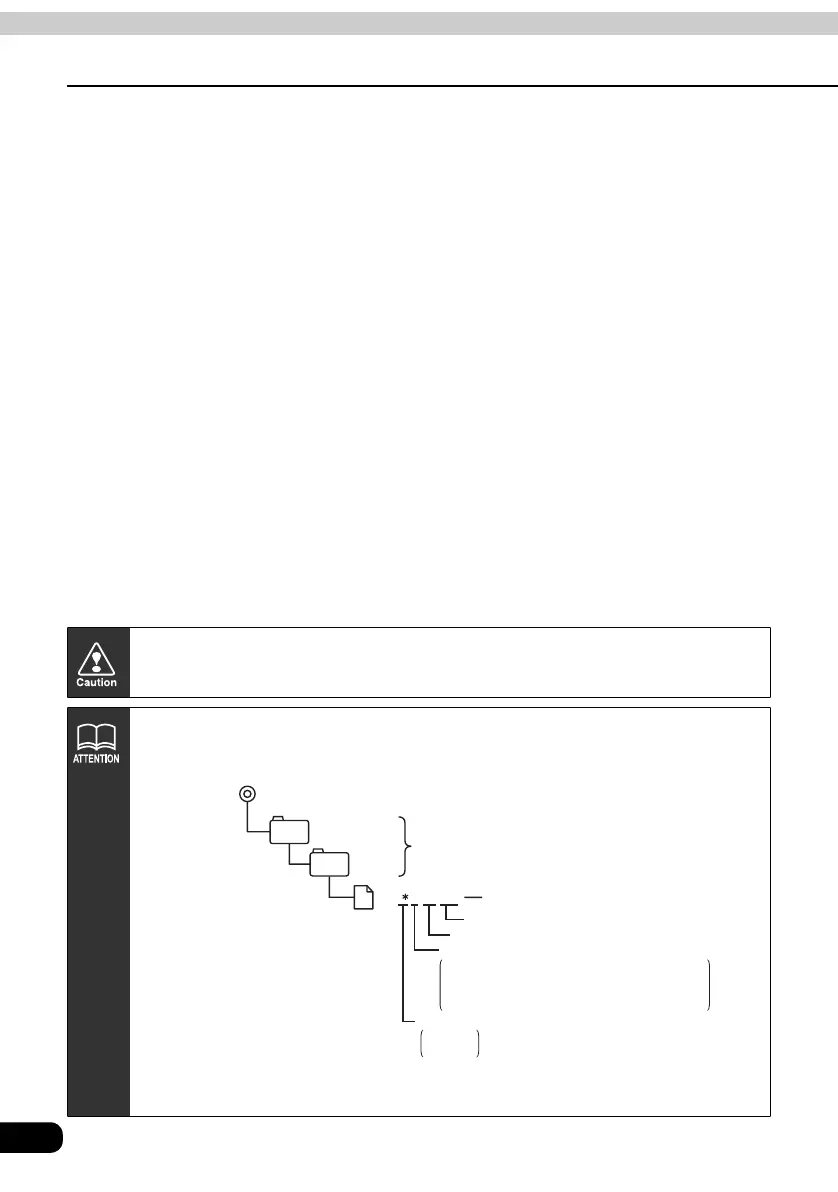166
Adjusting sound quality
How to operate the unit with an optional 5.1 ch decoder/AV matrix unit connected
Do not turn the power or ignition switch off while the system is reading data.
Interrupting the data reading process can corrupt the data.
<When using a “Memory Stick Duo”>
●Make folders in the “Memory Stick Duo” and download the data adjustments
through the E-iSERV website as shown below.
●The files that can be read by this unit are created automatically when you are
downloading sound effect customizations from the E-iSERV website.
MSFTEN
DATA
File extension
Two-digit number
305 X 00 .eis
Adjustment mode
e:1WAY
f: 3WAY
Adjustment pattern
a: Flat tuning b: Bass range emphasis
c: Bass and treble range emphasis
d: Medium range emphasis
0: No automatic parametric equalizer correction
User-created
Automatically created