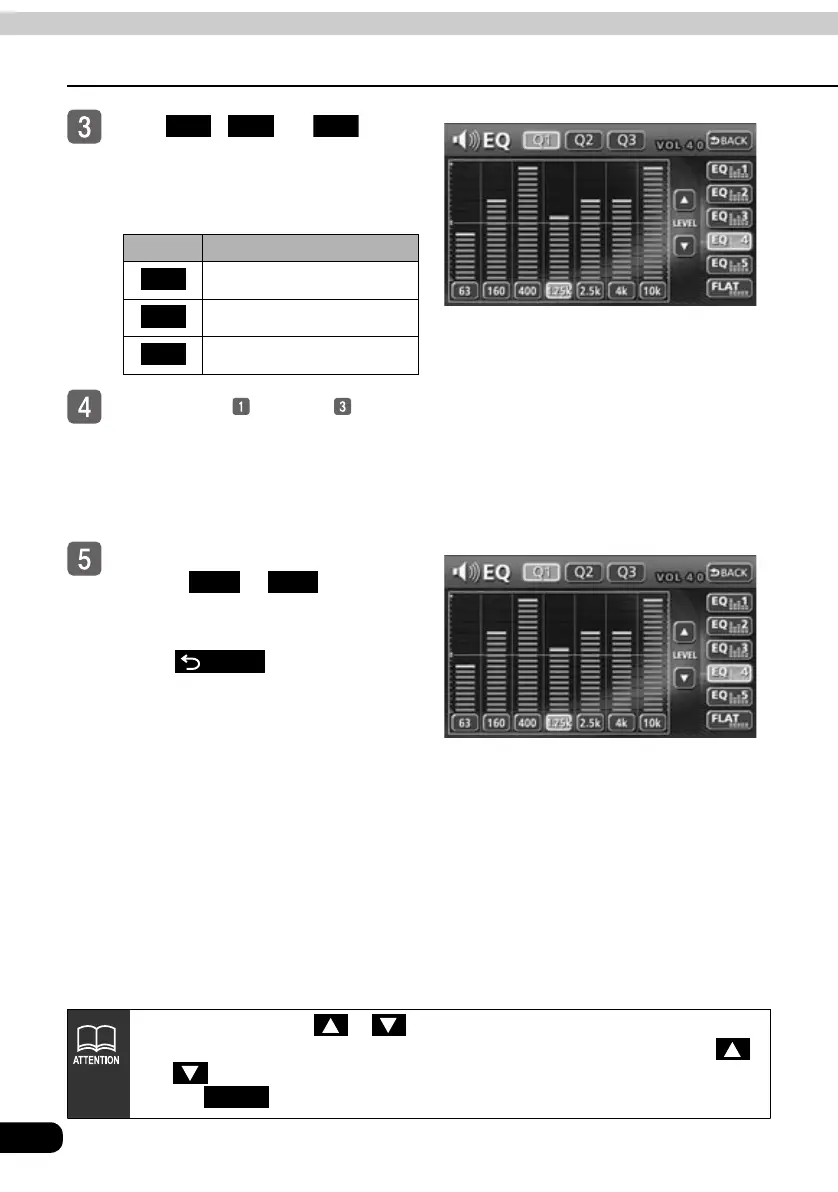36
Basic operation
Adjusting sound quality
Touch , , or to
select a Q curve.
● The Q curve patterns set the median
frequency bandwidth as follows:
Repeat steps through to
change the setting for each band.
● It is not possible to set more than one
band in the same channel to the same
median frequency.
Touch the switch you want to use
to save ( to ) until you
hear a beep.
● Save the PEQ settings for future use.
● Tou ch
after making
settings.
The PEQ mode adjustment will be
saved and the system will return to the
previous operation screen.
Switch Q curve pattern
Mild (bandwidth: wide)
Mid (bandwidth: medium)
Sharp (bandwidth: narrow)
Q1 Q2 Q3
Q1
Q2
Q3
EQ1 EQ5
BACK
●If you touch and hold or during fine adjustment, the frequency level will
continue to adjust automatically until it reaches the center value (0). Touch
or again to continue adjustment.
●Touch to return to the center value (0).
FLAT