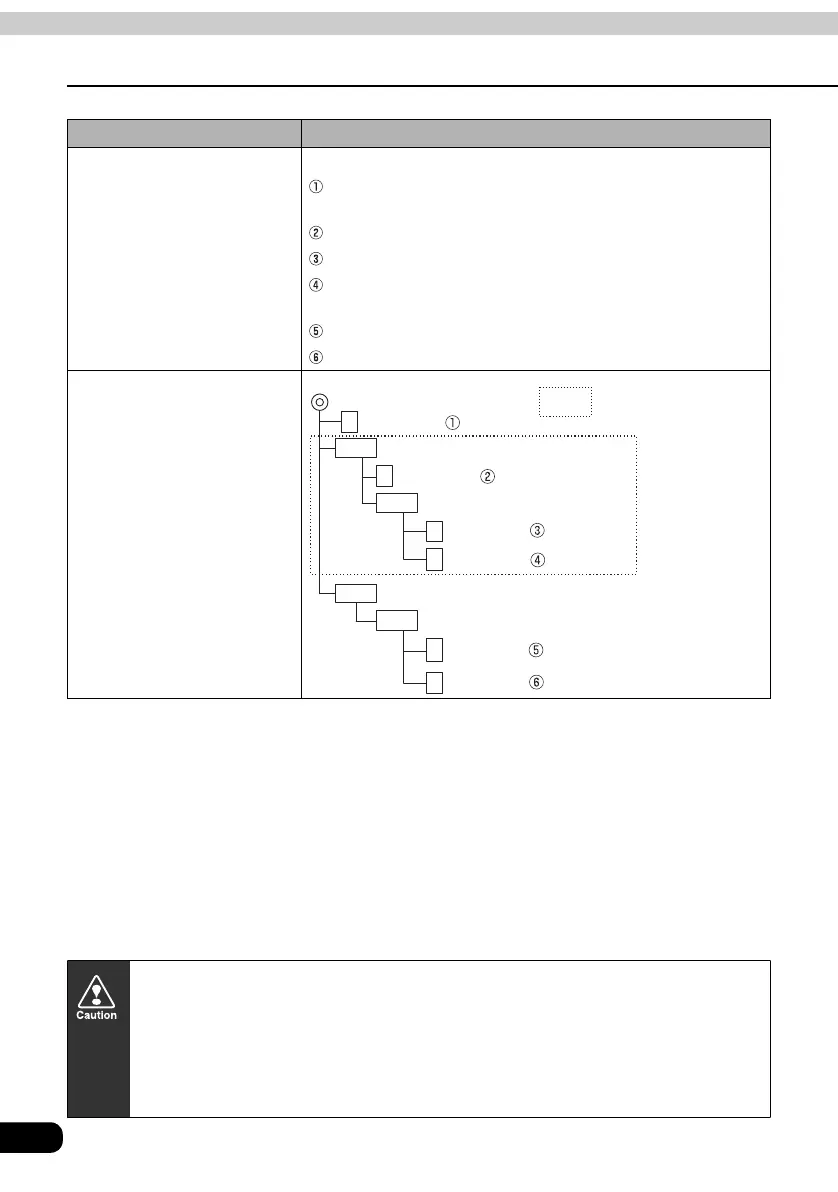50
Basic operation
Setting the background screen
*1 If a "Memory Stick Duo" contains image data from both a digital camera and a PC, a total
of up to 100 files can be displayed.
*2 Numbers, letters (capitals), and "_" (underscore) only
*3 The extension ".jpg" will not appear.
*4 The folder is automatically created when a digital camera is used.
*5 When you save data to a "Memory Stick Duo" from PC, create the "MSFTEN" and "PIC"
folders, then save the data in the PIC folder.
Contents of list display
(in order of display)
•Files in root
: ROOT/1
*3
•Digital camera files
: D/Automatically created folder name/3
*3
: D/Automatically created folder name/4
*3
: DCIM/2
*3
•Files in PIC folder
: PIC/5
*3
: PIC/6
*3
Image files to be recorded
“Memory Stick Duo”
1.jpg ..........
2.jpg ..........
3.jpg ..........
4.jpg ..........
Automatically created folder
*4
Automatically created folder
*4
5.jpg ..........
6.jpg ..........
MSFTEN
*5
PIC
*5
The folder or file to be
automatically created when a
digital camera is used
●If the image size is larger than 400 (W) x 234 (H) pixels, the original image will be
reduced to the specified size and displayed. Any areas without image data will be
displayed as solid black.
●If the image size is smaller than 400 (W) x 234 (H) pixels, both width and height
are centered (displayed in the center), and any areas without image data will be
displayed as solid black.