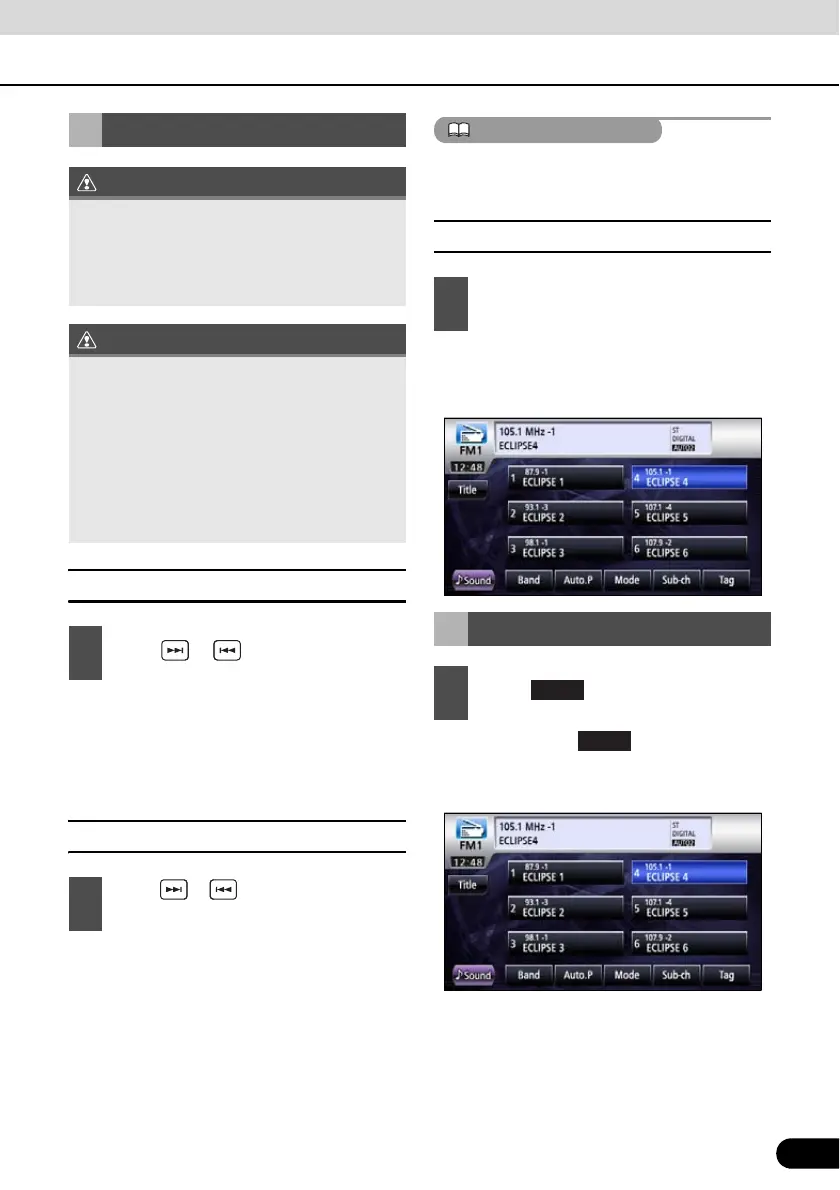141
141
■ Manual Tuning
● To the right:
Move up one step.
To the left:
Move down one step.
■ Auto Tuning
● When a station having the frequency
closest to the one shown on the screen is
tuned, the auto tuning stops. To cancel
auto tuning, press the button again.
Auto tuning may fail in regions where the
received signal is weak.
■ Selecting from preset switch
● The registered preset channel will be
selected and the corresponding station will
be received.
● Each touch of switches to next
receiver band.
FM1 J FM2 J FM3 J FM1 J …
Select Desired Station
If the vehicle's battery is disconnected (for
repairs to the vehicle or for removing the
main unit), all stations in memory will be lost.
In such a case, set stations in the memory
again.
At times, it may be difficult to maintain
optimum reception because the antenna
affixed to your vehicle is in motion constantly
(relative to the broadcast antenna),
encountering continuous variation in the
strength of received radio signals. Other
factors affecting reception include
interference from natural obstacles, sign
posts, etc.
1
Press or .
1
Press or and hold for at least 1
second.
1
Touch a preset switch stored in
memory.
Selecting a Radio Band
1
Touch .