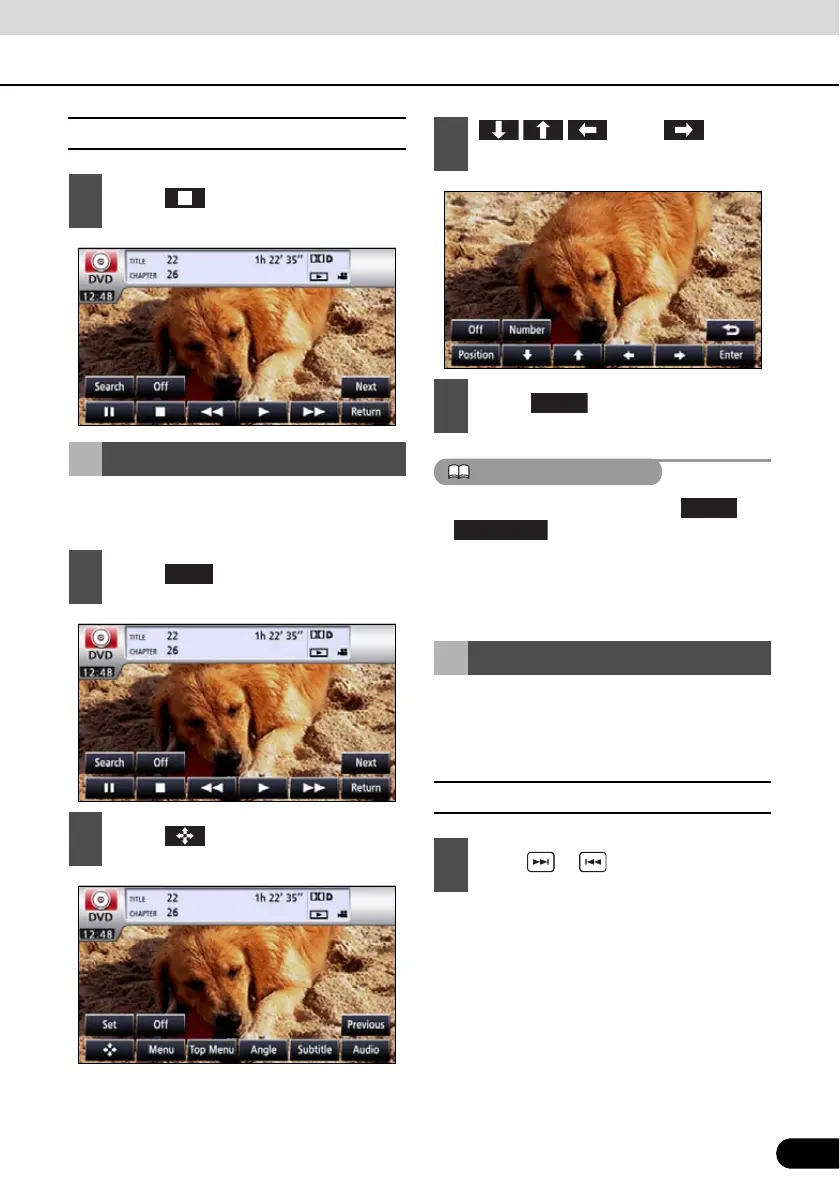179
179
■ Stopping a Video
You can operate the menu recorded on the
disc.
● Display menu by touching or
.
● The recorded menu items vary depending
on the disc. This machine plays what is
recorded on the inserted disc; therefore,
functions may not operate as intend.
You can search for the desired video with a
title, chapter, or menu number (number
assigned for each content).
■ Finding by Chapter
● To the right:
When selecting the next chapter.
To the left:
When selecting the cue or previous
chapter.
1
Touch .
Disc Menu Operations
1
Touch .
2
Touch .
Next
3
Touch , and
select the play-back menu.
4
Touch .
Finding a Desired Video
1
Press or .
Menu
