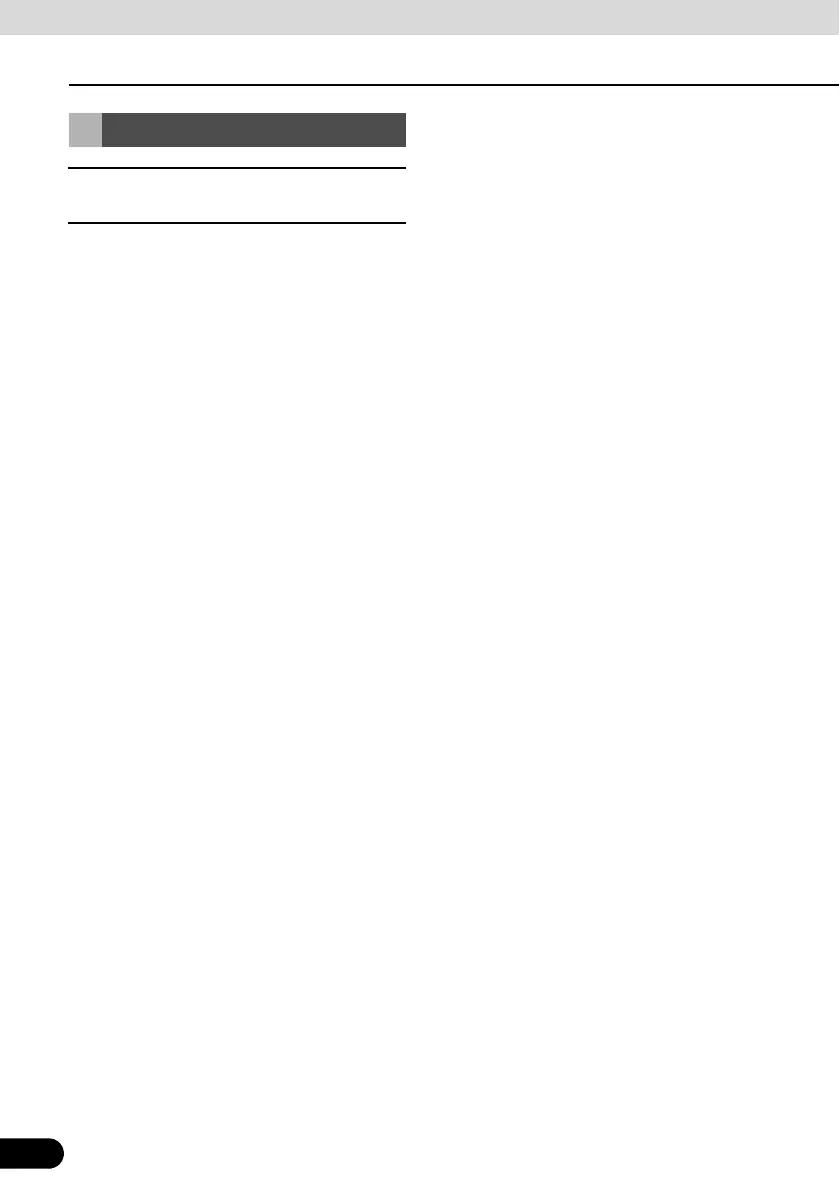202
202
Using the DivX Player
Visual operations
■ About the DivX standards that
can be played back
Format of Discs
● CD-ROM formats:
CD-ROM Mode 1, CD-ROM XA Mode 2
(Form 1)
● File formats:
ISO9660 Level 1 or Level 2 (for both CD
and DVD)
ROMEO system, JOLIET system
MP3/WMA files recorded in a format other
than the one explained above may result in
files that cannot be played normally and in
file names and folder names that do not
display properly.
Limitations in addition to standards are as
follows.
● Length of folder/file name:
64 bytes
● Playable extensions:
DivX, Div, AVI (single byte characters only,
not case-sensitive)
● File structure:
8 layers max
● Folder volume in the disk (including root):
256 max
● Folder and file volume in the disk folder
(including root):
999 max
● Standard level:
DivX Certified
*1
● Codec support:
DivX 3.x, 4.x, 5.x, 6.x
● Profile:
Home Theater
*2
● Maximum resolution:
720×480 (30fps), 720×576 (25fps)
● Supported audio codec:
MP3, AC3, MPEG, LPCM
*1 Only title 1 can be played back in DivX
media format. Menu is not displayed.
*2 High bit rate stream recorded on the CD
might not have a sufficient data transfer
rate. It is recommended to record to DVD
in such a case.
About DivX
