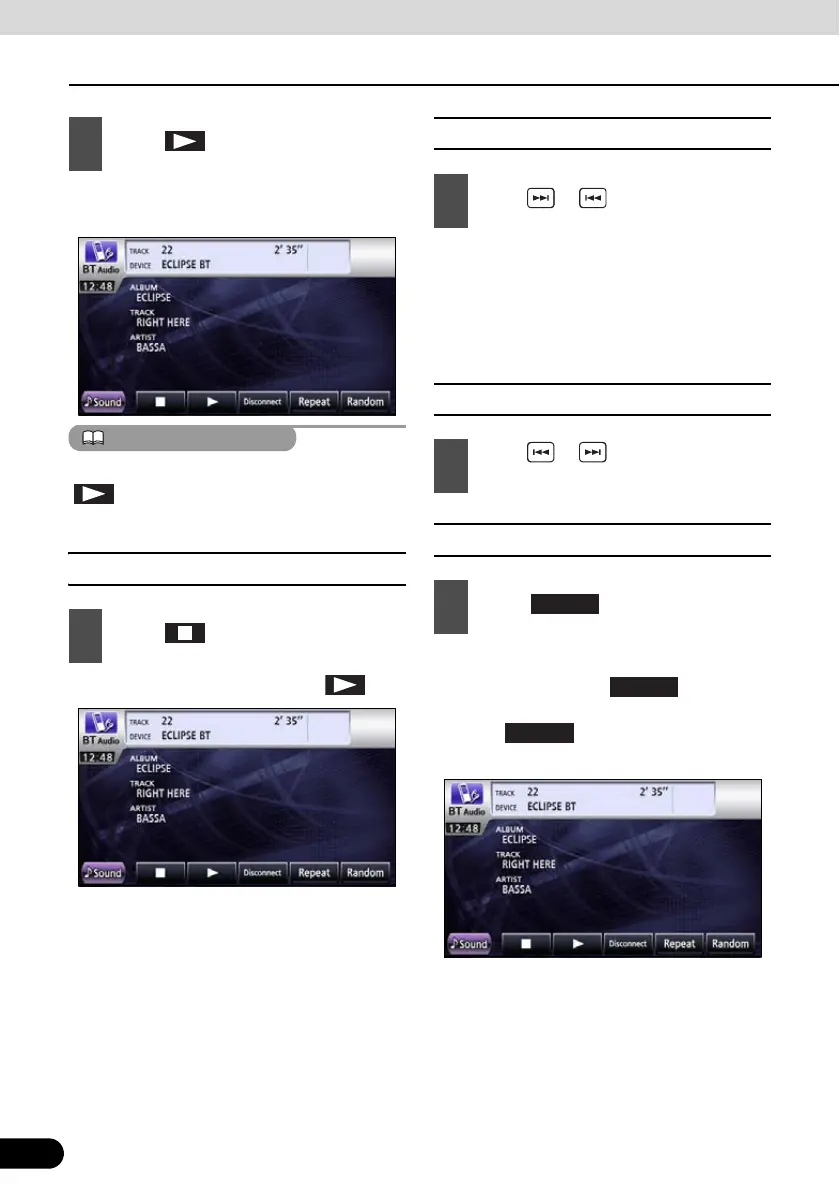214
214
Using Bluetooth Audio
How to operate portable audio devices
● Start the playback of the connected
portable device.
If the playback does not start by touching the
of this unit, press the playback button on
the portable device.
■ Stop the playback
● To resume the playback, touch .
■ Selecting a Desired Music
● Right: Advances to the next music.
Left (pressing once): Returns to the
beginning of the music being played.
Left (pressing more than two times):
Returns to the previous music.
■ Fast forward / rewind
■ Repeating the Same Track
● The track repeats to play.
● When you touch , the track
repeats to play until you cancel it.
Touch again to cancel the repeat
play.
3
Touch .
1
Touch .
1
Press or .
1
Press or for one second or
longer.
1
Touch .
Repeat
Repeat
