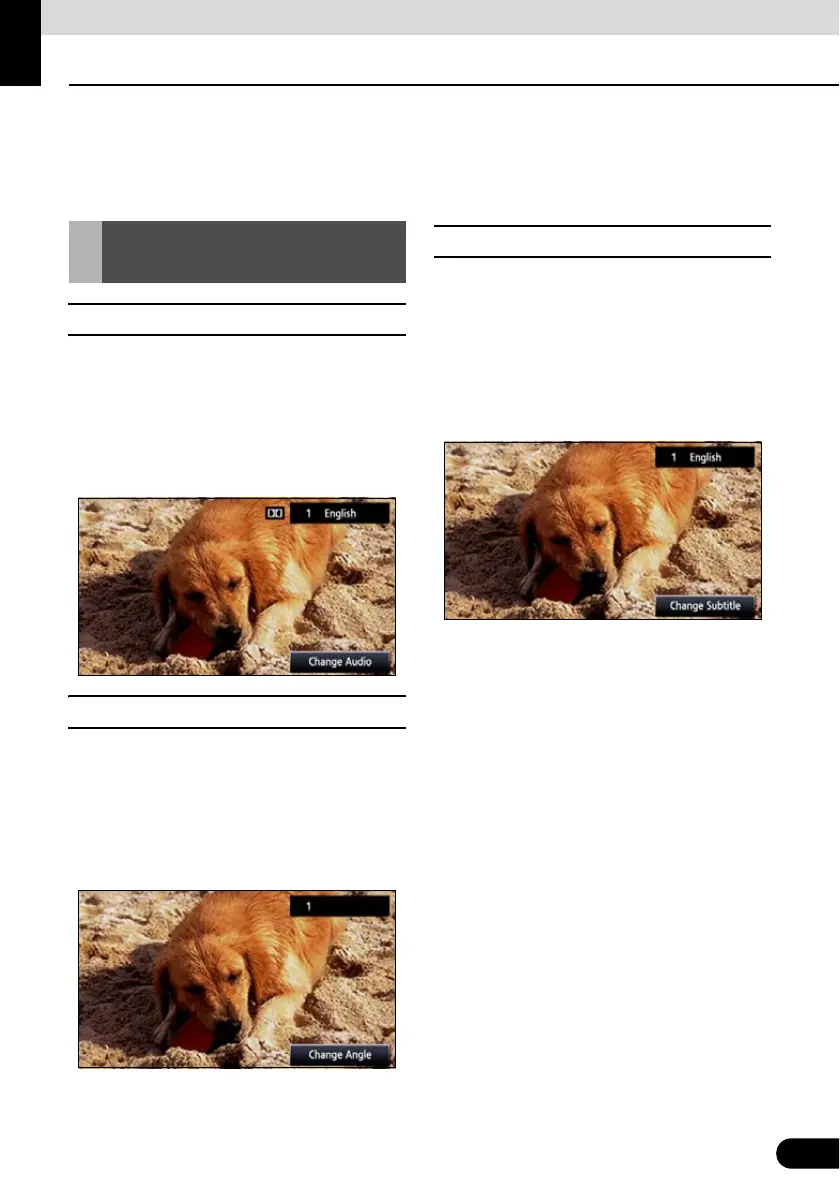173
Visual operations
173
Before Using the DVD Player
This receiver can play high quality images and high quality digital sound of DVD videos. Also,
you can select any of languages (such as dubbing and subtitles) recorded on the DVD by
switching the video and audio channels. If the same scene is recorded in different angles, you
can select an angle and play the video in the desired angle.
■ Multi-Audio Function
Some DVDs support the multi-audio function
that enables you to use multiple languages
and change the audio language to the
desired one.
* The user's ability to change the audio
language depends on the DVD.
■ Multi-Angle Function
Some DVDs support the multi-angle function
that enables you to play the same video
scene with multiple angles and change to the
desired angles while playing.
* The user's ability to view multiple video
angles depends on the DVD.
● The video angle changes.
■ Subtitle Display Function
Some DVDs support the multi-subtitle display
function that enables you to change the
subtitle language to the desired one while
playing. If necessary, you can disable the
subtitle function to play a video.
* The user's ability to display subtitles depends
on the DVD.
Advantages of Digital
Versatile Disc (DVD)
