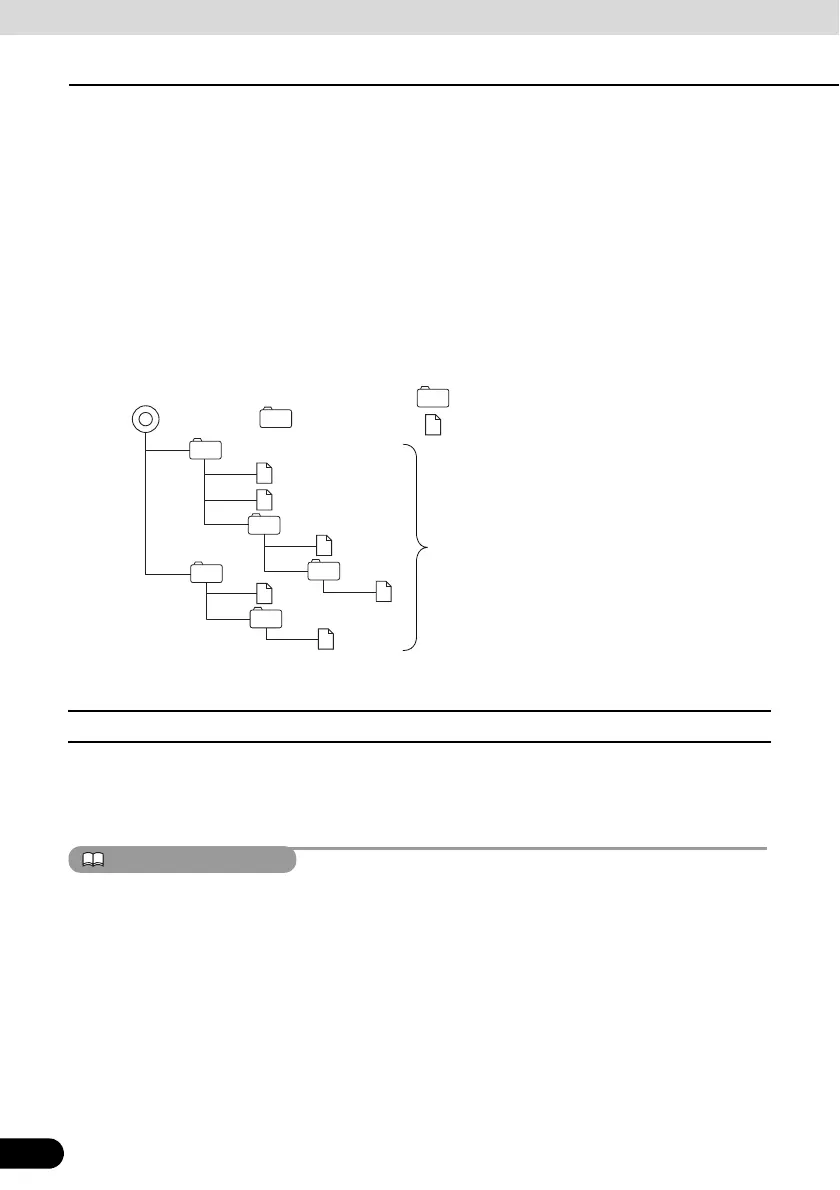164
164
Using MP3/WMA Player
Audio Operations
● Maximum number of characters for folder and file names:
30 characters (including delimiter “.” and 3 characters of file extension) for MP3, but 15
characters (including delimiter “.” and 3 characters of file extension) for WMA.
● Supported characters for folder and file names:
A to Z, 0 to 9, and underscore (_)
● Number of files that can be stored on a single disc:
999 files
● Number of folders that can be stored on a single disc:
255 folders
[A configuration example of MP3/WMA supporting CD]
■ About file names
Only a file with the “mp3” or “wma” extension is recognized as an MP3 or WMA file. Always
save an MP3/WMA file with the “mp3”/“wma” extension.
The “mp3” or “wma” file extension must be single-byte uppercase letters.
If a non-MP3/WMA file has the “mp3” or “wma” file extension, it may be recognized erroneously as
an MP3/WMA file. When such file is played, noise of large magnitude is output and speakers may
be damaged. Do not save a non-MP3/WMA file with the “mp3” or “wma” extension.
Folder
MP3/WMA audio file or text file
1
st
level 2
nd
level 3
rd
level 4
th
level
Root directory ( )
2
2
1
3
3
4
4
5
5
6
6
1
A total of 999 files can be created within a single disc.
Files aside from MP3/WMA files (Example: 004.txt)
also count as single files.