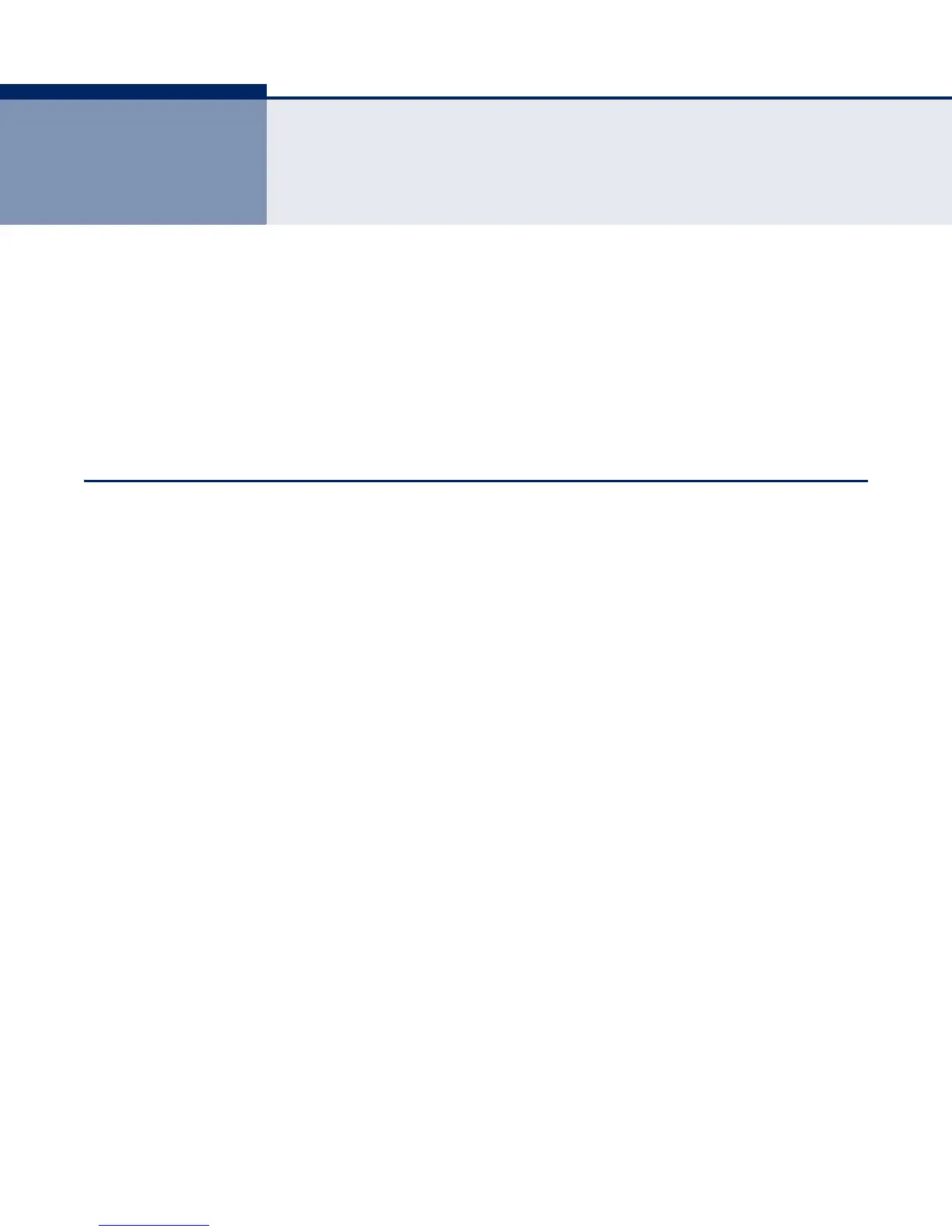– 105 –
19 MAC ADDRESS SECURITY
This chapter includes the following sections for configuring MAC address
security:
◆ “MAC Forwarding Table” on page 105
◆ “Static MAC Addresses” on page 106
◆ “MAC Address Filtering” on page 107
MAC FORWARDING TABLE
Switches store the addresses for all known devices. This information is
used to pass traffic directly between the inbound and outbound ports. All
the addresses learned by monitoring traffic are stored in the dynamic
address table. You can also manually configure static addresses that are
bound to a specific port.
The Dynamic Address Table contains the MAC addresses learned by
monitoring the source address for traffic entering the switch. When the
destination address for inbound traffic is found in the database, the packets
intended for that address are forwarded directly to the associated port.
Otherwise, the traffic is flooded to all ports.
PARAMETERS
The following parameters are displayed on the MAC Forwarding Table page:
◆ No. — The number of the address entry in the forwarding table.
◆ MAC Address — Physical address associated with this interface.
◆ VLAN ID — The ID of a configured VLAN (1-4094).
◆ Type — Indicates if the MAC address has been dynamically learned or
configured as a static entry.
◆ Port — Indicates the port.
◆ Clear Dynamic Entries — Removes all dynamically learned addresses
from the forwarding table.
