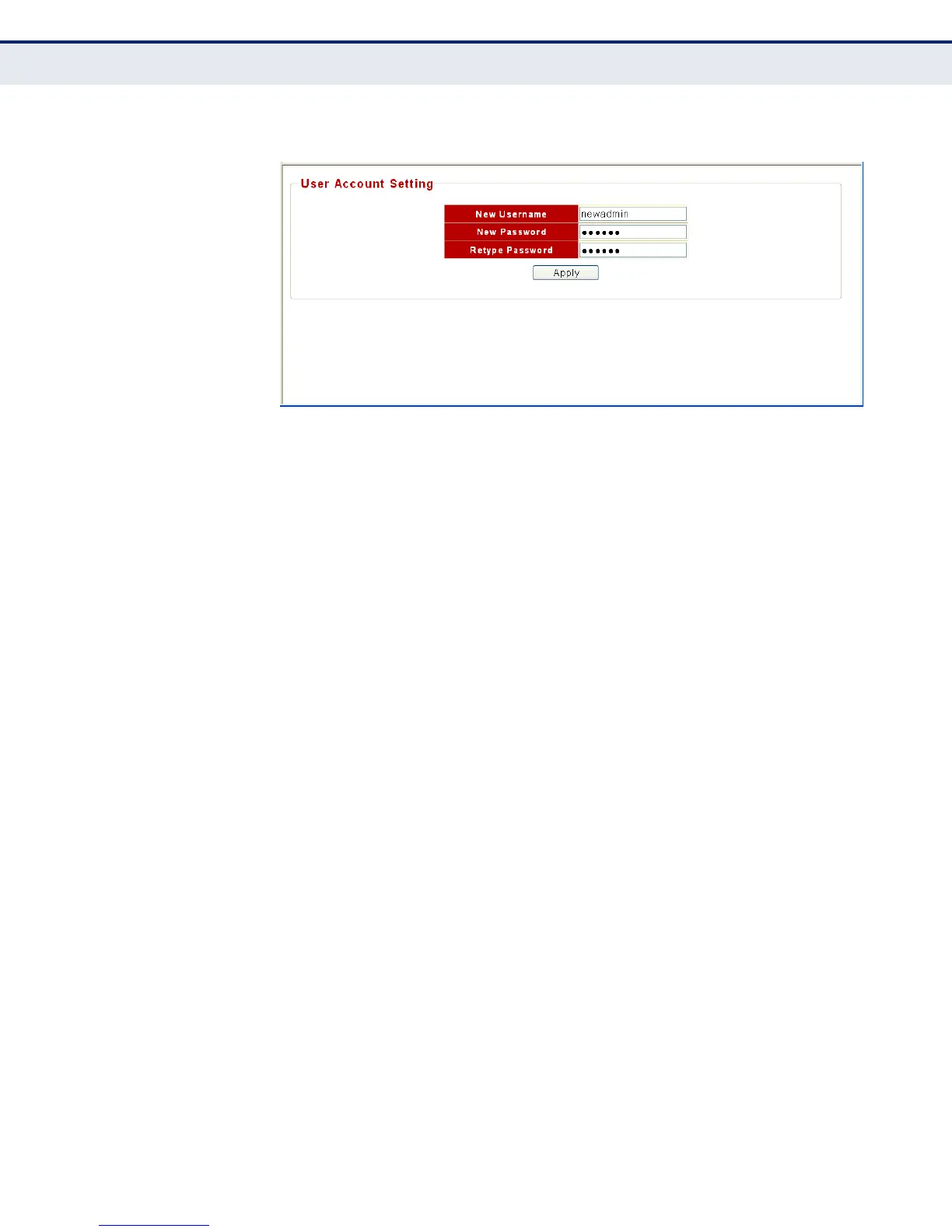C
HAPTER
2
| Initial Switch Configuration
Connecting to the Switch
– 26 –
Figure 4: User Accounts Page
2. In the New Username field, define an administrator user name.
3. In the New Password field, define an administrator password.
4. Confirm the new password setting in the Retype Password field.
5. Click the Apply button.
